Docker容器搭建 Docker容器搭建并运行实现过程详解
emdzz 人气:0想了解Docker容器搭建并运行实现过程详解的相关内容吗,emdzz在本文为您仔细讲解Docker容器搭建的相关知识和一些Code实例,欢迎阅读和指正,我们先划重点:Docker,容器,搭建,运行,下面大家一起来学习吧。
直接拉取镜像,创建容器并运行容器一把梭哈:
docker run -d --restart=always \
--privileged=true \
--net=host \
--name=fastdfs \
-e IP=192.168.149.128 \
-e WEB_PORT=80 \
-v ${HOME}/fastdfs:/var/local/fdfs registry.cn-beijing.aliyuncs.com/tianzuo/fastdfs
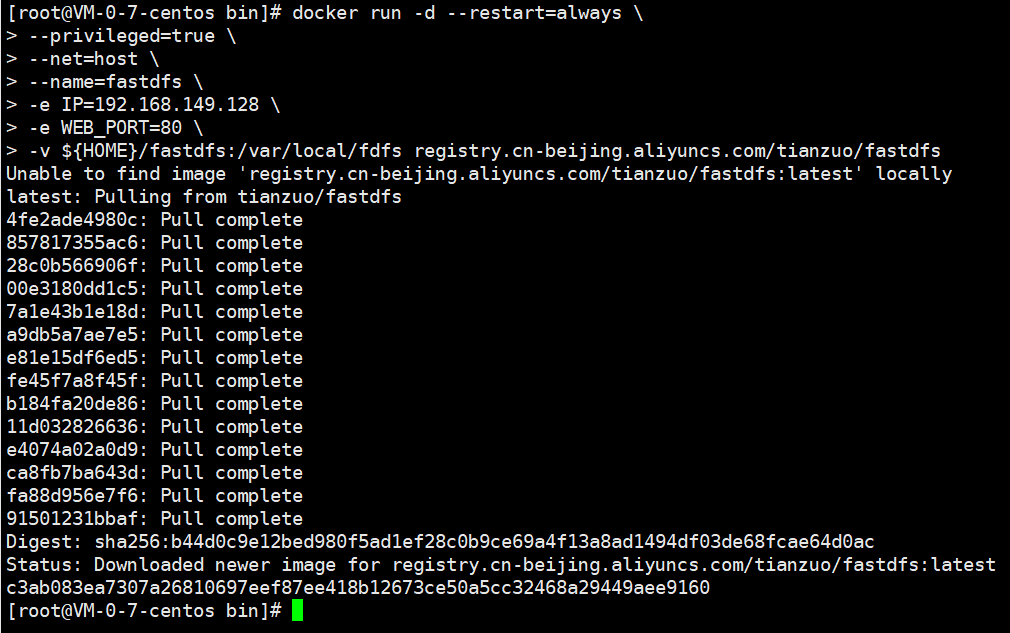
其中-v ${HOME}/fastdfs:/var/local/fdfs是指:
将${HOME}/fastdfs这个目录挂载到容器里的/var/local/fdfs这个目录里。
所以上传的文件将被持久化到${HOME}/fastdfs/storage/data里,
IP 后面是自己的服务器公网ip或者虚拟机ip,-e WEB_PORT=80 指定nginx端口
访问容器:
docker exec -it fastdfs /bin/bash
追加文本信息到index.html文件中
echo "Hello FastDFS!">>index.html
上传此文件?
fdfs_test /etc/fdfs/client.conf upload index.html
打印了一段信息:
This is FastDFS client test program v5.12 Copyright (C) 2008, Happy Fish / YuQing FastDFS may be copied only under the terms of the GNU General Public License V3, which may be found in the FastDFS source kit. Please visit the FastDFS Home Page http://www.csource.org/ for more detail. [2020-08-12 17:35:41] DEBUG - base_path=/var/local/fdfs/storage, connect_timeout=30, network_timeout=60, tracker_server_count=1, anti_steal_token=0, anti_steal_secret_key length=0, use_connection_pool=0, g_connection_pool_max_idle_time=3600s, use_storage_id=0, storage server id count: 0 tracker_query_storage_store_list_without_group: server 1. group_name=, ip_addr=我的ip, port=23000 group_name=group1, ip_addr=我的ip, port=23000 storage_upload_by_filename group_name=group1, remote_filename=M00/00/00/rBEAB180KG2Ab6N2AAAAHhkaK9M13.html source ip address: 172.17.0.7 file timestamp=2020-08-12 17:35:41 file size=30 file crc32=421145555 example file url: http://我的ip/group1/M00/00/00/rBEAB180KG2Ab6N2AAAAHhkaK9M13.html storage_upload_slave_by_filename group_name=group1, remote_filename=M00/00/00/rBEAB180KG2Ab6N2AAAAHhkaK9M13_big.html source ip address: 172.17.0.7 file timestamp=2020-08-12 17:35:41 file size=30 file crc32=421145555 example file url: http://我的ip/group1/M00/00/00/rBEAB180KG2Ab6N2AAAAHhkaK9M13_big.html

根据提示生成的地址就可以访问到了
加载全部内容