Android生成随机数 Android生成随机数的方法实例
你先去买饭 人气:2想了解Android生成随机数的方法实例的相关内容吗,你先去买饭在本文为您仔细讲解Android生成随机数的相关知识和一些Code实例,欢迎阅读和指正,我们先划重点:Android,随机数,下面大家一起来学习吧。
java文件
package com.example.my_xm_bw_luowei;
import android.os.Bundle;
import android.util.Log;
import android.view.View;
import android.widget.Button;
import android.widget.EditText;
import android.widget.TextView;
import androidx.appcompat.app.AppCompatActivity;
import java.util.Random;
public class MainActivity extends AppCompatActivity {
private Button bt1;
private EditText et1;
private EditText et2;
private TextView tv;
private int i=0;
@Override
protected void onCreate(Bundle savedInstanceState) {
super.onCreate(savedInstanceState);
setContentView(R.layout.activity_main);
bt1 = (Button) findViewById(R.id.bt1);
et2 = (EditText) findViewById(R.id.et2);
tv = (TextView) findViewById(R.id.tv);
bt1.setOnClickListener(new View.OnClickListener() {
@Override
public void onClick(View v) {
i++;
String trim2 = et2.getText().toString().trim();
String s = "";
Random ran =new Random(System.currentTimeMillis());
Log.d("aaa", "onClick: "+i);
for (int i = 0 ; i <1; i++) {
s = s + "\n" + ran.nextInt(Integer.parseInt(trim2));
}
tv.setText(s+"");
if (i==10){
tv.setText("直接让高金玉上 嘻嘻嘻");
}
}
});
}
}
xml文件
<?xml version="1.0" encoding="utf-8"?>
<LinearLayout xmlns:android="http://schemas.android.com/apk/res/android"
xmlns:app="http://schemas.android.com/apk/res-auto"
xmlns:tools="http://schemas.android.com/tools"
android:layout_width="match_parent"
android:layout_height="match_parent"
tools:context=".MainActivity"
android:orientation="vertical"
>
<Button
android:text="高金玉"
android:id="@+id/bt1"
android:background="#ffffff"
android:layout_width="wrap_content"
android:layout_height="wrap_content"></Button>
<EditText
android:id="@+id/et2"
android:hint="0-n"
android:layout_width="match_parent"
android:layout_height="wrap_content"></EditText>
<TextView
android:textColor="#DD0D0D"
android:textSize="50dp"
android:id="@+id/tv"
android:text="0"
android:layout_width="wrap_content"
android:layout_height="wrap_content"></TextView>
</LinearLayout>
效果图片
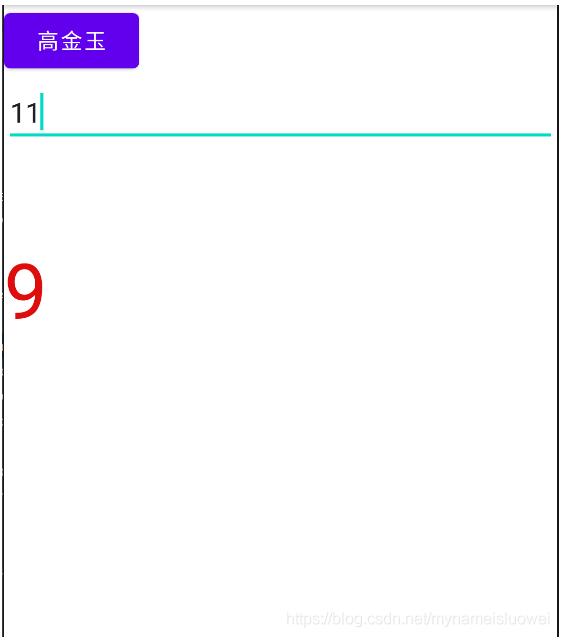
加载全部内容