Python数学形态学实例分析
人气:0本文实例讲述了Python数学形态学。分享给大家供大家参考,具体如下:
一 原始随机图像
1、代码
import numpy as np import matplotlib.pyplot as plt square = np.zeros((32,32))#全0数组 square[10:20,10:20]=1#把其中一部分设置为1 x, y =(32*np.random.random((2,15))).astype(np.int)#随机位置 square[x,y]=1#把随机位置设置为1 plt.imshow(square)#原始随机图像 plt.show()
2、运行结果

二 开运算
1、代码
import numpy as np import matplotlib.pyplot as plt from scipy import ndimage square = np.zeros((32,32))#全0数组 square[10:20,10:20]=1#把其中一部分设置为1 x, y =(32*np.random.random((2,15))).astype(np.int)#随机位置 square[x,y]=1#把随机位置设置为1 open_square = ndimage.binary_opening(square)#开运算 plt.imshow(open_square) plt.show()
2、运行结果
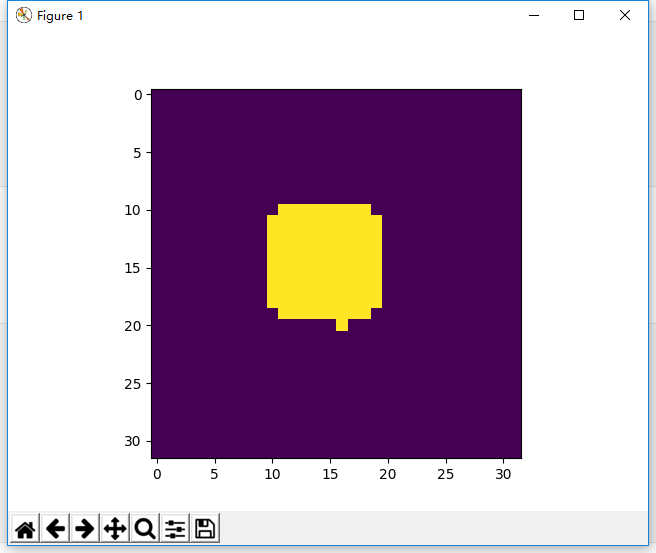
三 膨胀运算
1、代码
import numpy as np import matplotlib.pyplot as plt from scipy import ndimage square = np.zeros((32,32))#全0数组 square[10:20,10:20]=1#把其中一部分设置为1 x, y =(32*np.random.random((2,15))).astype(np.int)#随机位置 square[x,y]=1#把随机位置设置为1 eroded_square = ndimage.binary_erosion(square)#膨胀运算 plt.imshow(eroded_square) plt.show()
2、运行结果

四 闭运算
1、代码
import numpy as np import matplotlib.pyplot as plt from scipy import ndimage square = np.zeros((32,32))#全0数组 square[10:20,10:20]=1#把其中一部分设置为1 x, y =(32*np.random.random((2,15))).astype(np.int)#随机位置 square[x,y]=1#把随机位置设置为1 closed_square = ndimage.binary_closing(square)#闭运算 plt.imshow(closed_square) plt.show()
2、运行结果
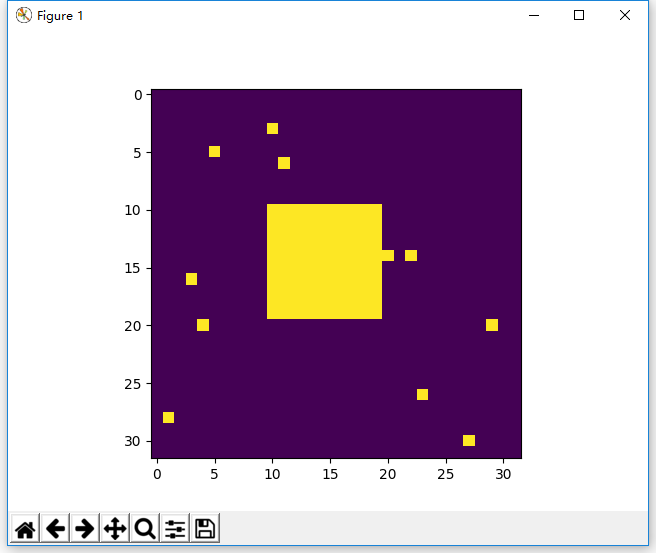
希望本文所述对大家Python程序设计有所帮助。
您可能感兴趣的文章:
加载全部内容