Jupyter notebook Jupyter notebook怎样实现指定浏览器打开
lqqgis 人气:0电脑中装了Firefox和Chrome浏览器,系统默认浏览器是Chrome,希望每次运行Jupyter在Firefox浏览器,而不是系统默的Chrome.
进入cmd,执行jupyter notebook --generate-config,生成jupyter notebook配置文件。

如果jupyter notebook配置文件已经存在,可以在C:\Users\用户名\.jupyter找到文件jupyter_notebook_config.py
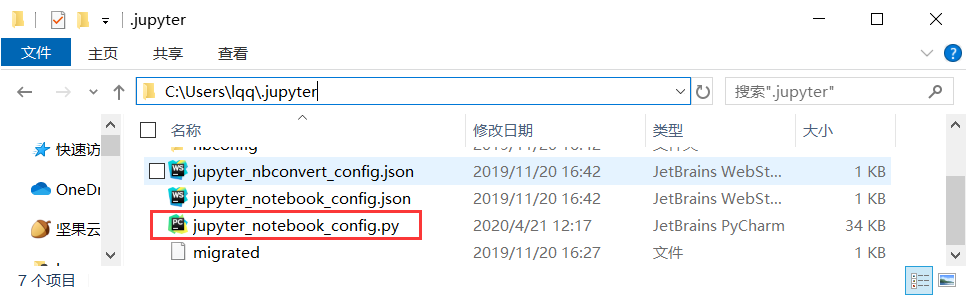
打开jupyter_notebook_config.py文件,搜索c.NotebookApp.browser
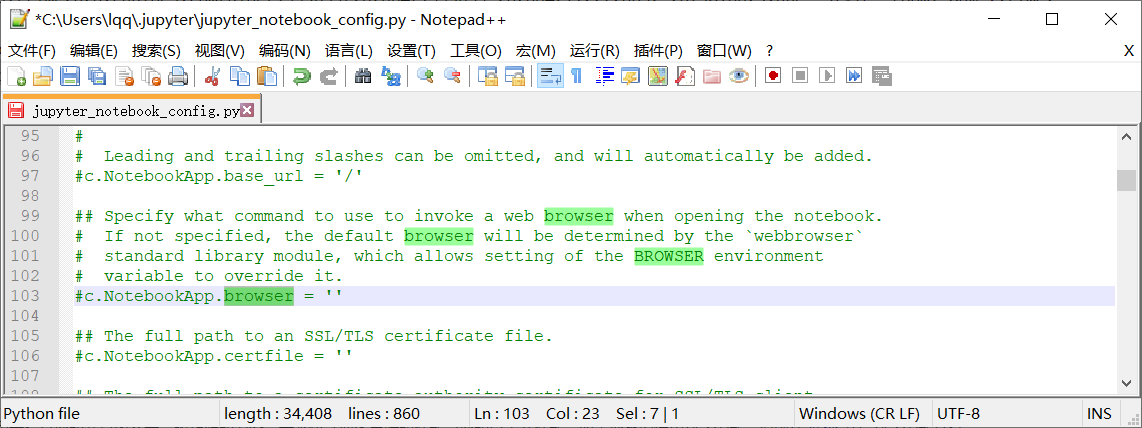
将#c.NotebookApp.browser = ''修改代码如下
import webbrowser
webbrowser.register( "Firefox", None, webbrowser.GenericBrowser("C:/Program Files/Mozilla Firefox/firefox.exe"))
c.NotebookApp.browser = "Firefox"

也可以通过搜索c.NotebookApp.notebook_dir,修改#c.NotebookApp.notebook_dir = ''代码,更改Jupyter notebook默认打开路径

加载全部内容