Sentinel热点规则 Sentinel热点规则示例详解分析
潮汐先生 人气:0概念
- 商品 ID 为参数,统计一段时间内最常购买的商品 ID 并进行限制
- 用户 ID 为参数,针对一段时间内频繁访问的用户 ID 进行限制
热点参数限流会统计传入参数中的热点参数,并根据配置的限流阈值与模式,对包含热点参数的资源调用进行限流。
热点参数限流可以看做是一种特殊的流量控制,仅对包含热点参数的资源调用生效。
Sentinel 利用 LRU 策略统计最近最常访问的热点参数,结合令牌桶算法来进行参数级别的流控。
使用热单参数限流式不能使用资源路径,必须要使用资源名的方式。
Sentinel提供了@SentinelResource 注解用于定义资源
@SentinelResource
@SentinelResource 用于定义资源,并提供可选的异常处理和 fallback 配置项。
@SentinelResource 注解包含以下属性:
value:资源名称,必需项(不能为空)entryType:entry 类型,可选项(默认为EntryType.OUT)blockHandler/blockHandlerClass:blockHandler对应处理BlockException的函数名称,可选项。blockHandler 函数访问范围需要是public,返回类型需要与原方法相匹配,参数类型需要和原方法相匹配并且最后加一个额外的参数,类型为BlockException。blockHandler 函数默认需要和原方法在同一个类中。若希望使用其他类的函数,则可以指定blockHandlerClass为对应的类的Class对象,注意对应的函数必需为 static 函数,否则无法解析。fallbac/fallbackClass:fallback 函数名称,可选项,用于在抛出异常的时候提供 fallback 处理逻辑。fallback 函数可以针对所有类型的异常(除了exceptionsToIgnore里面排除掉的异常类型)进行处理。fallback 函数签名和位置要求:
1.返回值类型必须与原函数返回值类型一致;
2.方法参数列表需要和原函数一致,或者可以额外多一个 Throwable 类型的参数用于接收对应的异常。
3.fallback 函数默认需要和原方法在同一个类中。若希望使用其他类的函数,则可以指定
fallbackClass 为对应的类的 Class 对象,注意对应的函数必需为 static 函数,否则无法解析。
defaultFallback(since 1.6.0):默认的 fallback 函数名称,可选项,通常用于通用的 fallback 逻辑(即可以用于很多服务或方法)。默认 fallback 函数可以针对所有类型的异常(除了exceptionsToIgnore里面排除掉的异常类型)进行处理。若同时配置了 fallback 和 defaultFallback,则只有 fallback 会生效。defaultFallback 函数签名要求:
1.返回值类型必须与原函数返回值类型一致;
2.方法参数列表需要为空,或者可以额外多一个 Throwable 类型的参数用于接收对应的异常。
3.defaultFallback 函数默认需要和原方法在同一个类中。若希望使用其他类的函数,
则可以指定 fallbackClass 为对应的类的 Class 对象,注意对应的函数必需为 static 函数,否则无法解析。
exceptionsToIgnore(since 1.6.0):用于指定哪些异常被排除掉,不会计入异常统计中,也不会进入 fallback 逻辑中,而是会原样抛出。
注意:注解方式埋点不支持 private 方法特别地,若 blockHandler 和 fallback 都进行了配置,
则被限流降级而抛出 BlockException 时只会进入 blockHandler 处理逻辑。
若未配置 blockHandler、fallback 和 defaultFallback,
则被限流降级时会将 BlockException 直接抛出
(若方法本身未定义 throws BlockException 则会被 JVM 包装一层 UndeclaredThrowableException)。
小试牛刀
TestController.java
我们将之前的TestController中的/test/hello方法做以下处理:
import com.alibaba.csp.sentinel.annotation.SentinelResource;
import com.alibaba.csp.sentinel.slots.block.BlockException;
import com.alibaba.csp.sentinel.slots.block.degrade.DegradeException;
import com.alibaba.csp.sentinel.slots.block.flow.FlowException;
import com.alibaba.csp.sentinel.slots.block.flow.param.ParamFlowException;
import org.slf4j.Logger;
import org.slf4j.LoggerFactory;
import org.springframework.web.bind.annotation.RequestMapping;
import org.springframework.web.bind.annotation.RestController;
/**
* @Author Christy
* @Date 2021/8/6 10:17
**/
@RestController
@RequestMapping("/test")
public class TestController {
private static final Logger log = LoggerFactory.getLogger(TestController.class);
/**
* @SentinelResource: 代表这是一个sentinel资源
* value: 资源名称
* blockHandler: 使用sentinel进行不同规则控制时的默认处理方案
* fallback: 自定义业务出错时默认处理方案
* defaultFallback: 业务错误时的默认处理方案
*/
@RequestMapping("/hello")
@SentinelResource(value = "hello",blockHandler = "blockHandler",fallback = "fallback",defaultFallback = "defaultFallback")
public String sayHello(Integer id){
log.info("Hello, Sentinel!");
if(id < 0){
throw new RuntimeException();
}
return "Hello, Sentinel!";
}
public String blockHandler(Integer id, BlockException e){
if(e instanceof FlowException){
return "当前请求被流控!";
}
if(e instanceof DegradeException){
return "当前请求被降级!";
}
if(e instanceof ParamFlowException){
return "当前请求被热点参数限流!";
}
return "当前访问人数太多,请稍后再试!";
}
public String fallback(Integer id){
return "fallback函数处理的异常!";
}
public String defaultFallback(){
return "默认的fallback函数处理的异常!";
}
@RequestMapping("/bye")
public String sayBye(){
log.info("Bye, Sentinel!");
return "Bye, Sentinel!";
}
}
defaultFallback
首先我们来试下没有自定义fallback的情况,我们将TestControler中的/test/hello修改如下:
@RequestMapping("/hello")
@SentinelResource(value = "hello",blockHandler = "blockHandler",defaultFallback = "defaultFallback")
public String sayHello(Integer id){
log.info("Hello, Sentinel!");
if(id < 0){
throw new RuntimeException();
}
return "Hello, Sentinel!";
}
然后我们启动项目,在浏览器中访问http://localhost:8990/test/hello?id=-1,
界面会返回默认的fallback函数处理的异常!如下图所示:

fallback
同样的方式我们将TestControler中的/test/hello修改如下
@RequestMapping("/hello")
@SentinelResource(value = "hello",blockHandler = "blockHandler",fallback = "fallback",defaultFallback = "defaultFallback")
public String sayHello(Integer id){
log.info("Hello, Sentinel!");
if(id < 0){
throw new RuntimeException();
}
return "Hello, Sentinel!";
}
我们再次启动项目,在浏览器中访问http://localhost:8990/test/hello?id=-1,
界面会返回默认的fallback函数处理的异常!
如下图所示:
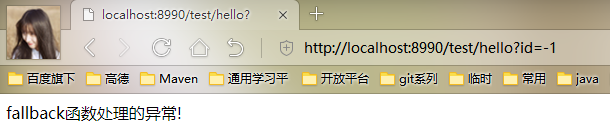
流量控制
我们在Sentinel中的流控规则中新增一个规则,
如下所示:

然后我们在浏览器中访问http://localhost:8990/test/hello,
发现结果被流控
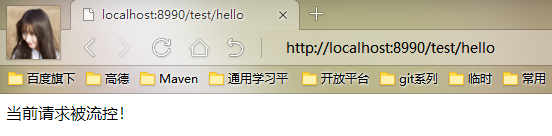
熔断降级
我们删除上面的流控规则,按照下图所示新增一个熔断规则,
如图所示:

然后我们在浏览器中访问http://localhost:8990/test/hello?id=-1,
发现结果被降级
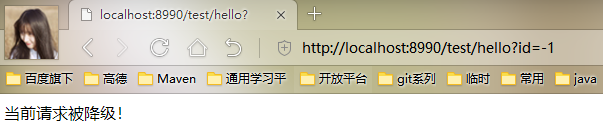
热点参数限流
同样的我们删除上面的熔断规则,按照下图所示新增一个热点参数规则。
如图所示:

然后我们在浏览器中访问http://localhost:8990/test/hello?id=-1
发现结果被热点参数限流
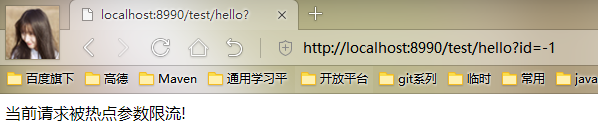
高级选项
在热点规则的底部有高级选项功能,点开它如下图所示:

- 参数类型:是上述参数索引对应参数的类型。比如我们访问:http://localhost:8990/test/hello?id=?值得就是id的类型
- 参数值:我们上面写的是2,意思是只对id=2这个进行热点参数限流,其余的放过;
- 限流阈值:在统计时长内超过设定的阈值就会被限流
我们在浏览器访问http://localhost:8990/test/hello?id=1可以发现是没有问题的,没有被限流。
但是当访问http://localhost:8990/test/hello?id=2时就会被限流。
如图所示
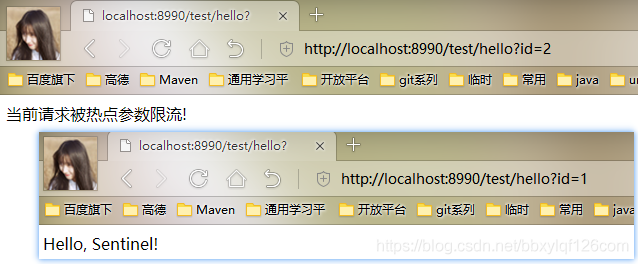
热点限流的高级选项中可以添加多个参数例外项
以上就是Sentinel热点规则示例详解分析的详细内容,更多关于Sentinel热点规则的资料请关注其它相关文章!
加载全部内容