Java 事件处理
小旺不正经 人气:0Java程序设计 图形用户界面 【八】事件处理下
动作事件及监听处理
想让按钮变得有意义,就必须使用事件处理
使用ActionListener接口处理按钮的动作事件
| 方法 | 作用 |
|---|---|
| void actionPerformed(ActionEvent e) | 发生操作时调用 |
使用ActionListener监听
import javax.swing.*;
import java.awt.*;
import java.awt.event.ActionEvent;
import java.awt.event.ActionListener;
import java.awt.event.WindowAdapter;
import java.awt.event.WindowEvent;
class ActionHandle{
private JFrame frame = new JFrame("一");
private JButton but = new JButton("显示");
private JLabel lab = new JLabel();
private JTextField text = new JTextField(10);
private JPanel pan = new JPanel();
public ActionHandle(){
Font font = new Font("Serief",Font.ITALIC+Font.BOLD,28);
lab.setFont(font);
lab.setText("请输入信息");
but.addActionListener(new ActionListener() {
@Override
public void actionPerformed(ActionEvent e) {
if(e.getSource()==but){
lab.setText(text.getText());
}
}
});
frame.addWindowListener(new WindowAdapter() {
@Override
public void windowClosing(WindowEvent e) {
super.windowClosing(e);
System.exit(1);
}
});
frame.setLayout(new GridLayout(2,1));
pan.setLayout(new GridLayout(1,2));
pan.add(text);
pan.add(but);
frame.add(pan);
frame.add(lab);
frame.pack();
frame.setVisible(true);
}
}
public class Hello {
public static void main(String[] args) {
new ActionHandle();
}
}

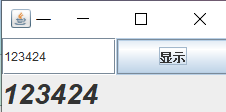
if(e.getSource()==but){} //判断触发源是否为按钮
用户登录操作
import javax.swing.*;
import java.awt.*;
import java.awt.event.ActionEvent;
import java.awt.event.ActionListener;
import java.awt.event.WindowAdapter;
import java.awt.event.WindowEvent;
class LoginCheck{
private String username;
private String password;
public LoginCheck(String username,String password){
this.username=username;
this.password=password;
}
public boolean validate(){
if("abc".equals(username)&&"123".equals(password)){
return true;
}else {
return false;
}
}
}
class ActionHandle{
private JFrame frame = new JFrame("一");
private JButton sub = new JButton("登录");
private JButton res = new JButton("重置");
private JLabel nameLab = new JLabel("用户名:");
private JLabel passLab = new JLabel("密 码:");
private JLabel infoLab = new JLabel("用户登录");
private JTextField username = new JTextField();
private JPasswordField password = new JPasswordField();
public ActionHandle(){
Font font = new Font("Serief",Font.BOLD,12);
infoLab.setFont(font);
sub.addActionListener(new ActionListener() {
@Override
public void actionPerformed(ActionEvent e) {
if(e.getSource()==sub){
String uname = username.getText();
String upass = new String(password.getPassword());
LoginCheck log = new LoginCheck(uname,upass);
if(log.validate()){
infoLab.setText("登录成功");
}else {
infoLab.setText("登录失败");
}
}
if(e.getSource()==res){
username.setText("");
password.setText("");
infoLab.setText("用户登录");
}
}
});
frame.addWindowListener(new WindowAdapter() {
@Override
public void windowClosing(WindowEvent e) {
super.windowClosing(e);
System.exit(1);
}
});
frame.setLayout(null);
nameLab.setBounds(5,5,60,20);
passLab.setBounds(5,30,60,20);
infoLab.setBounds(5,65,220,30);
username.setBounds(65,5,100,20);
password.setBounds(65,30,100,20);
sub.setBounds(165,5,60,20);
res.setBounds(165,30,60,20);
frame.add(nameLab);
frame.add(passLab);
frame.add(infoLab);
frame.add(username);
frame.add(password);
frame.add(sub);
frame.add(res);
frame.setSize(280,130);
frame.setVisible(true);
}
}
public class Hello {
public static void main(String[] args) {
new ActionHandle();
}
}
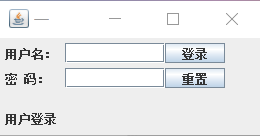
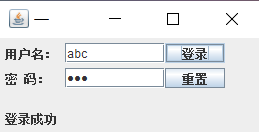
键盘事件及监听处理
KeyListener接口对键盘的操作进行监听
| 方法 | 作用 |
|---|---|
| void keyTyped(KeyEvent e) | 键入某个键时调用 |
| void keyPressed(KeyEvent e) | 键盘按下时调用 |
| void keyReleased(KeyEvent e) | 键盘松开时调用 |
通过KeyEvent取得键盘键入的内容
| 方法 | 作用 |
|---|---|
| public char getKeyChar() | 返回键入的字符,只针对于keyTyped有意义 |
| public int getKeyCode() | 返回输入字符的键码 |
| public static String getKeyText(int keyCode) | 返回此键的信息 |
实现键盘监听
import javax.swing.*;
import java.awt.event.KeyEvent;
import java.awt.event.KeyListener;
import java.awt.event.WindowAdapter;
import java.awt.event.WindowEvent;
class MyKeyHandle extends JFrame implements KeyListener{
private JTextArea text = new JTextArea();
public MyKeyHandle(){
super.setTitle("一");
JScrollPane scr = new JScrollPane(text);
scr.setBounds(5,5,300,200);
super.add(scr);
text.addKeyListener(this);
super.setSize(310,210);
super.setVisible(true);
super.addWindowListener(new WindowAdapter() {
@Override
public void windowClosing(WindowEvent e) {
super.windowClosing(e);
System.exit(1);
}
});
}
@Override
public void keyTyped(KeyEvent e) {
text.append("输入的内容是:"+e.getKeyChar()+"\n");
}
@Override
public void keyPressed(KeyEvent e) {
text.append("键盘"+KeyEvent.getKeyText(e.getKeyCode())+"键按下\n");
}
@Override
public void keyReleased(KeyEvent e) {
text.append("键盘"+KeyEvent.getKeyText(e.getKeyCode())+"键松开\n");
}
}
public class Hello {
public static void main(String[] args) {
new MyKeyHandle();
}
}
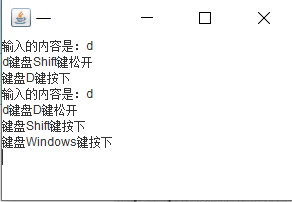
使用KeyAdapter适配器
import javax.swing.*;
import java.awt.event.*;
class MykeyHandle extends JFrame{
private JTextArea text = new JTextArea();
public MykeyHandle(){
super.setTitle("一");
JScrollPane scr = new JScrollPane(text);
scr.setBounds(5,5,300,200);
super.add(scr);
text.addKeyListener(new KeyAdapter() {
@Override
public void keyTyped(KeyEvent e) {
super.keyTyped(e);
text.append("输入的内容是:"+e.getKeyChar()+"\n");
}
});
super.setSize(310,210);
super.setVisible(true);
super.addWindowListener(new WindowAdapter() {
@Override
public void windowClosing(WindowEvent e) {
super.windowClosing(e);
System.exit(1);
}
});
}
}
public class Hello {
public static void main(String[] args) {
new MykeyHandle();
}
}
鼠标事件及监听处理
MouseListener接口
| 方法 | 作用 |
|---|---|
| void mouseClicked(MouseEvent e) | 鼠标单击时调用(按下并释放) |
| void mousePressed(MouseEvent e) | 鼠标按下时调用 |
| void mouseReleased(MouseEvent e) | 鼠标松开时调用 |
| void mouseEntered(MouseEvent e) | 鼠标进入到组件时调用 |
MouseEvent类
| 方法 | 作用 |
|---|---|
| public static final int BUTTON1 | 表示鼠标左键的常量 |
| public static final int BUTTON2 | 表示鼠标滚轴的常量 |
| public static final int BUTTON3 | 表示鼠标右键的常量 |
| public int getButton() | 以数字形式返回按下的鼠标键 |
| public int getClickCount() | 返回鼠标的单击次数 |
| public static String getMouseModifiersText(int modifiers) | 以字符串形式返回鼠标按下的键信息 |
| public int getX() | 返回鼠标操作的X坐标 |
| public int getY() | 返回鼠标操作的Y坐标 |
import javax.swing.*;
import java.awt.event.MouseEvent;
import java.awt.event.MouseListener;
import java.awt.event.WindowAdapter;
import java.awt.event.WindowEvent;
class MyMouseHandle extends JFrame implements MouseListener{
private JTextArea text = new JTextArea();
public MyMouseHandle(){
super.setTitle("一");
JScrollPane src = new JScrollPane(text);
src.setBounds(5,5,300,200);
super.add(src);
text.addMouseListener(this);
super.setSize(310,210);
super.setVisible(true);
super.addWindowListener(new WindowAdapter() {
@Override
public void windowClosing(WindowEvent e) {
super.windowClosing(e);
System.exit(1);
}
});
}
public void mouseClicked(MouseEvent e){
int c = e.getButton();
String mouseInfo = null;
if(c==MouseEvent.BUTTON1){
mouseInfo="左键";
}else if(c==MouseEvent.BUTTON3){
mouseInfo="右键";
}else {
mouseInfo="滚轴";
}
text.append("鼠标单击"+mouseInfo+"\n");
}
@Override
public void mousePressed(MouseEvent e) {
text.append("鼠标按下\n");
}
@Override
public void mouseReleased(MouseEvent e) {
text.append("鼠标松开\n");
}
@Override
public void mouseEntered(MouseEvent e) {
text.append("鼠标进入组件\n");
}
@Override
public void mouseExited(MouseEvent e) {
text.append("鼠标离开组件\n");
}
}
public class Hello {
public static void main(String[] args) {
new MyMouseHandle();
}
}
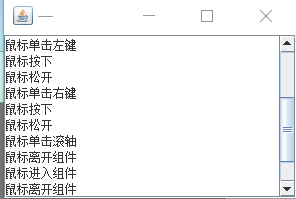
通过MouseAdapter实现对指定鼠标操作的监听
import javax.swing.*;
import java.awt.event.MouseAdapter;
import java.awt.event.MouseEvent;
import java.awt.event.WindowAdapter;
import java.awt.event.WindowEvent;
class MyMouseHandle extends JFrame{
private JTextArea text = new JTextArea();
public MyMouseHandle(){
super.setTitle("一");
JScrollPane scr = new JScrollPane(text);
scr.setBounds(5,5,300,200);
super.add(scr);
text.addMouseListener(new MouseAdapter() {
@Override
public void mouseClicked(MouseEvent e) {
super.mouseClicked(e);
int c = e.getButton();
String mouseInfo = null;
if(c==MouseEvent.BUTTON1){
mouseInfo="左键";
}else if (c==MouseEvent.BUTTON3){
mouseInfo="右键";
}else {
mouseInfo="滚轴";
}
text.append("鼠标单击"+mouseInfo+"\n");
}
});
super.setSize(310,210);
super.setVisible(true);
super.addWindowListener(new WindowAdapter() {
@Override
public void windowClosing(WindowEvent e) {
super.windowClosing(e);
System.exit(1);
}
});
}
}
public class Hello {
public static void main(String[] args) {
new MyMouseHandle();
}
}
鼠标拖拽事件及监听处理
MouseMotionListener接口
| 方法 | 作用 |
|---|---|
| void mouseDragged(MouseEvent e) | 在组件上按下并拖动时调用 |
| void mouseMoved(MouseEvent e) | 鼠标移动到组件时调用 |
import javax.swing.*;
import java.awt.event.MouseEvent;
import java.awt.event.MouseMotionListener;
import java.awt.event.WindowAdapter;
import java.awt.event.WindowEvent;
class MyMouseMotionHandle extends JFrame{
public MyMouseMotionHandle(){
super.setTitle("一");
super.addMouseMotionListener(new MouseMotionListener() {
@Override
public void mouseDragged(MouseEvent e) {
System.out.println("鼠标拖拽到:X="+e.getX()+
" Y="+e.getY());
}
@Override
public void mouseMoved(MouseEvent e) {
System.out.println("鼠标移动到窗体");
}
});
super.setSize(310,210);
super.setVisible(true);
super.addWindowListener(new WindowAdapter() {
@Override
public void windowClosing(WindowEvent e) {
super.windowClosing(e);
System.exit(1);
}
});
}
}
public class Hello {
public static void main(String[] args) {
new MyMouseMotionHandle();
}
}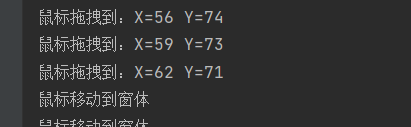
使用MouseMotionAdapter类
super.addMouseMotionListener(new MouseMotionAdapter() {
@Override
public void mouseDragged(MouseEvent e) {
System.out.println("鼠标拖拽到:X="+e.getX()+
" Y="+e.getY());
}
});
加载全部内容