python图片拼接
Johnny An 人气:0前言

故事要从上面这张表情包开始讲起,看到这张表情包之后,我突发奇想,觉得可以将室友上班摸鱼的照片拼接起来,做成表情包叫他起床 激励他学习!!!于是我马上行动起来,用 pillow库随便写写仅供娱乐!大佬勿喷!
为了保护室友隐私,将照片用小蓝代替!
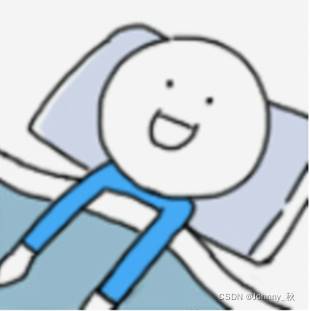
代码展示
这里写了两种拼接方式,可以根据图像比例自行调整。
又是不务正业的一天。。。
from PIL import Image
import matplotlib.pyplot as plt
def SpliceImage(img_1, img_2, save_img, mode=None):
'''
把两张图片左右拼接
img_1 : 输入图片1(左)的路径
img_2 : 输入图片2(右)的路径
save_img: 保存图片的路径
mode : 默认为 None ,宽度保持不变,高度取最大值
可设为'mean',宽度与高度均取两张图片的平均值
'''
# -----get width and height of the Images----- #
img1 = Image.open(img_1)
img2 = Image.open(img_2)
w1, h1 = img1.size
w2, h2 = img2.size
print("原始图片1大小:{} x {}" .format(w1,h1))
print("原始图片2大小:{} x {}" .format(w2,h2))
# -----resize image with high-quality----- #
if mode == 'mean':
width = int((w1 + w2) / 2)
height = int((h1 + h2) / 2)
w1 = int(width/2)
w2 = int(width/2)
else:
width = w1 + w2
height = max(h1,h2)
img1 = img1.resize((w1, height), Image.ANTIALIAS)
img2 = img2.resize((w2, height), Image.ANTIALIAS)
# -----create a new image-----#
img = Image.new("RGB", (width, height), (0,0,0))
img.paste(img1, (0,0))
img.paste(img2, (w1,0))
img.save(save_img)
print("输出图片大小:{} x {}" .format(width,height))
return img
if __name__ == '__main__':
img_1 = r'.\img\sleeper.PNG'
img_2 = r'.\img\dog.PNG'
save_img = r'.\img\getup.jpg'
try:
img = SpliceImage(img_1, img_2, save_img, mode='mean')
except:
print('Image file error!')
plt.imshow(img)
效果展示
针不戳!希望可以激励室友努力学习,不再偷懒!hhhhhh

总结
加载全部内容