vue Echart立体柱状图
小怪兽,让我来保护你 人气:0先来看一下制作完成后的效果:
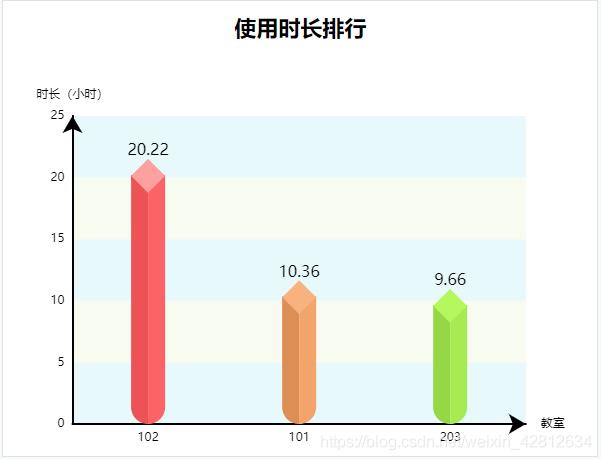
废话不多说,直接上代码:
HTML代码:
<div class="lineOne"> <span class="spanTitle">使用时长排行</span> <div id="timeRange" style="width:100%;height:400px"> </div> </div>
JS部分:
timeRangeInit(xdata,ydata) {
let nc = document.getElementById("timeRange");
var myChart = echarts.init(nc);
myChart.setOption({
tooltip: {
trigger: "axis"
},
grid: {
top: "15%",
left: "8%",
right: "12%",
bottom: "3%",
containLabel: true
},
xAxis: {
type: "category",
data: xdata,
name:'教室',
splitLine: {
show: false
},
axisTick: {
show: false
},
axisLine: {
symbol: ['none', 'arrow'],
symbolSize: [15, 17],
lineStyle: {
color: '#000000',
width: 2 // 改变坐标线的颜色
}
},
axisLabel: {
//调整x轴的lable
textStyle: {
fontSize: 12 ,// 让字体变大
}
}
},
yAxis: {
type: "value",
name:'时长(小时)',
splitLine: { //刻度线
show: false,
},
splitArea:{ //柱状图后面的背景色
show:true,
areaStyle: {
color: ["rgba(221,247,250,0.7)","rgba(245,249,232,0.7)"]
}
},
axisTick: {
show: false
},
axisLabel: {
//调整y轴的lable
textStyle: {
fontSize: 12 // 让字体变大
},
show: true
},
axisLine: {
symbol: ['none', 'arrow'],
symbolSize: [15, 17],
lineStyle: {
color: '#000000',
width: 2 // 改变坐标线的颜色
}
}
},
series: [
{
name: "时长统计",
type: "bar",
showSymbol: false,
hoverAnimation: false,
data: ydata,
barWidth: 17, //柱图宽度
itemStyle: { //左面
normal: {
color:function(params) {
let colorList = ["#EA5353","#DB8D4D","#9DD530","#38CFCA","#6C54E2","#749f83","#ca8622","#bda29a","#6e7074","#546570"];
return colorList[params.dataIndex];
},
barBorderRadius:[0,0,0,180],
}
}
},{
name:'a',
tooltip:{
show:false
},
type: 'bar',
barWidth:17,
itemStyle:{ //右面
normal:{
color:function(params) {
let colorList = ["#FA6363","#F1A363","#AEE93C","#41EBE5","#866FF5","#749f83","#ca8622","#bda29a","#6e7074","#546570"];
return colorList[params.dataIndex];
},
barBorderRadius:[0,0,180,0]
}
},
data: ydata,
barGap:0
},{
name:'b',
tooltip:{
show:false
},
type: 'pictorialBar',
itemStyle: { //顶部
normal: {
color:function(params) {
let colorList = ["#FC9F9F","#F7B177","#BBF64A","#4DF4EE","#947FFA","#749f83","#ca8622","#bda29a","#6e7074","#546570"];
return colorList[params.dataIndex];
},
borderColor:'',
borderWidth:0.01,
label: {
show: true, //开启显示
position: 'top', //在上方显示
textStyle: { //数值样式
color :'black',
fontSize: 16,
fontFamily:'微软雅黑',
}
}
}
},
symbol: 'rect',
symbolRotate:45,
symbolSize: ['24','24'],
symbolOffset:['0','-11'],
symbolPosition: 'end',
data: ydata,
z:3
}
]
});
},加载全部内容