vue拖动调整左右两侧容器大小
HerayChen 人气:0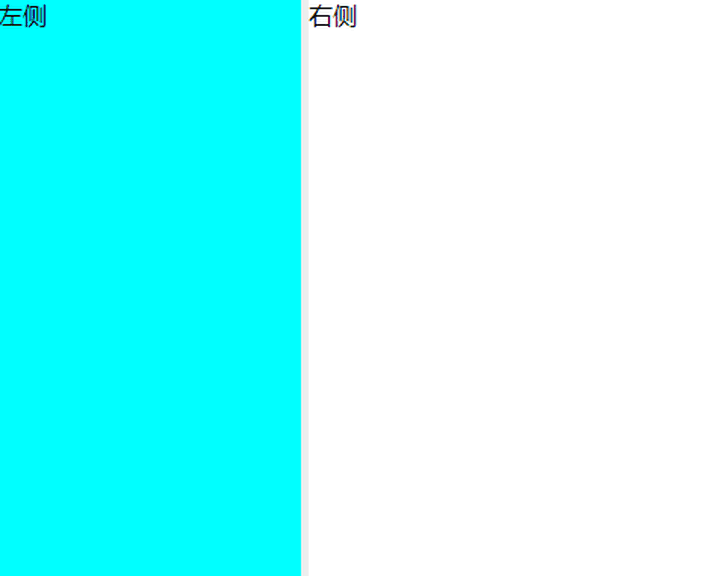
页面布局
<template> <a-layout class="width-auto" id="product"> <div class="content"> <div id="left" class="left"> 左侧 </div> <div id="line" class="resize-line"></div> <div id="right" class="right"> 右侧 </div> </div> </a-layout> </template>
拖拽方法
drapContent() {
// 获取 左边区域 的 宽度
let left = document.getElementById('left');
// 获取 移动区域 的 宽度
let line = document.getElementById('line');
// 获取 右边区域 的 宽度
let right = document.getElementById('right');
// 移动区域鼠标移入事件
line.onmousedown = function(e) {
// 移动的距离
let lineLeft = e.clientX;
document.onmousemove = function(e) {
// 移动的位置 (侧边栏的宽度 + 移动的宽度)
let diffVal = 276 + (e.clientX -lineLeft);
// 移动区间的范围 [276, 740]
if(diffVal >= 276 && diffVal <= 840) {
// 移动区域距离左边的距离
line.style.left = diffVal+'px';
// 左边缩放的宽度
left.style.width = diffVal +'px';
// 右边改变后的宽度 (改变后的宽度要加上移动区域的宽度)
right.style.width = document.getElementById('product').clientWidth - (diffVal + 16) +'px';
}
}
document.onmouseup = function() {
document.onmousemove = null;
document.onmouseup = null;
}
}
}在vue里面使用记得将方法在mounted中调用一下:
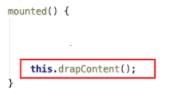
样式
.content {
display: flex;
width: 100%;
height: 100%;
}
.left {
width: 260px;
height: 100%;
}
.resize-line {
/*鼠标移入显示左右箭头*/
cursor: ew-resize;
width: 16px;
min-width: 16px;
max-width: 16px;
background-color: transparent;
}
.right {
width: calc(100% - 276px);
max-width: calc(100% - 276px);
user-select: none;
}
.ant-layout {
height: calc(100vh - 181px);
}
:deep(.top-search .ant-form-item label) {
min-width: 72px;
}
:deep(.ant-layout-sider) {
flex: 0 0 100%;
max-width: 100% !important;
min-width: 260px !important;
width: 100% !important;
user-select: none;
}
.width-auto .tree-layout-sider {
height: calc(100vh - 181px);
overflow-x: hidden;
overflow-y: auto;
padding-left: 8px !important;
padding-right: 0 !important;
}
.width-auto li li .ant-tree-title {
width: 100% !important;
}
:deep(.ant-tree.ant-tree-block-node li .ant-tree-node-content-wrapper) {
overflow: hidden;
text-overflow: ellipsis;
word-break: break-word;
}加载全部内容