python 写界面和弹窗
殷殷殷先森丶 人气:61、grid 布局
说明:
参数说明:
-
sticky:在插件正常尺寸下,分配单元中多余的空间(如果没有声明属性,默认插件居中) -
NE:靠右上方 -
SE:靠右下方 -
NW:靠左上方 -
N:靠上方 -
E:靠右方 -
S:靠下方 -
W:靠左方 -
N+S:在垂直方向上延伸插件,并保持水平居中 -
E+W:在水平方向上延伸插件,并保持垂直居中 -
N+W:在水平和垂直方向上延伸插件,填满单位 -
N+S+W:在垂直方向上延伸插件,并靠左布放
注意:pack() 和 grid() 是不能同时使用的
-
row: 行 -
column:列
2、Button 按钮
参数说明:
- :text:按钮名称
- :fg:按钮的前景色(按钮文本的颜色)
- :bd:按钮边框的大小,默认为 2 个像素
- :bg: 按钮的背景色
- :font: 文本字体,文字字号,文字字形。字形有overstrike/italic/bold/underline
- :width:按钮的宽度,如未设置此项,其大小以适应按钮的内容(文本或图片的大小)
- :height: 按钮的高度,如未设置此项,其大小以适应按钮的内容(文本或图片的大小)
- :image: 按钮上要显示的图片,图片必须以变量的形式赋值给image,图片必须是gif格式
- :justify: 显示多行文本的时候,设置不同行之间的对齐方式,可选项包括left, right, center
- :padx: 按钮在x轴方向上的内边距(padding),是指按钮的内容与按钮边缘的距离
- :pady: 按钮在y轴方向上的内边距(padding)
- :relief: 边框样式,设置控件显示效果,可选的有:FLAT、SUNKEN、RAISED、GROOVE、RIDGE。
- :wraplength: 限制按钮每行显示的字符的数量,超出限制数量后则换行显示
- :underline: 下划线。默认按钮上的文本都不带下划线。取值就是带下划线的字符串索引,为 0 时,第一个字符带下划线,为 1 时,第两个字符带下划线,以此类推
- :state:按钮状态 (状态要用小写,大写报错)
- 1、normal 正常
- 2、active 激活
- 3、disabled 禁用
- :command:执行内容(按钮关联的函数,当按钮被点击时,执行该函数)
- :activebackground: 当鼠标放上去时,按钮的背景色
- :activeforeground: 当鼠标放上去时,按钮的前景色
3、使用:
from tkinter import *
from tkinter import messagebox # python3.0的messagebox,属于tkinter的一个组件
top = Tk() #。生成窗口
top.title("grid test") # 窗口标题
top.geometry('300x400') #。窗口大小
def box():
return messagebox.askyesno(title='弹窗', message='内容')
Popup1 = Button(top, text="按钮1", fg="blue", bd=2, width=5, command=box, state="normal")
Popup1.grid(row=1, column=1, sticky='E')
Popup2 = Button(top, text="按钮2", fg="yellow", bd=2, width=5, command=box, state="normal")
Popup2.grid(row=2, column=2, sticky='NE')效果:
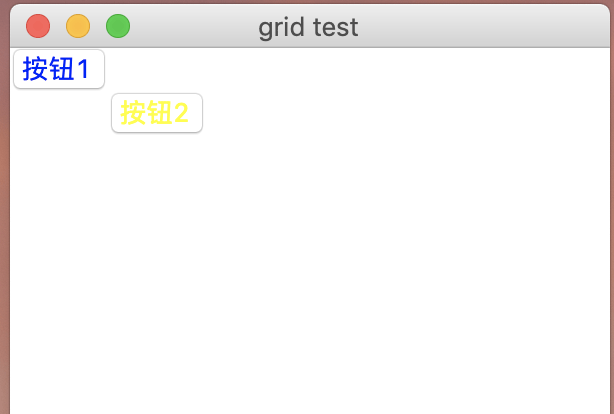
4、无限循环的小弹窗:
:不选yes,不给通过!
这里需要改一下messagebox内的源代码!
- 1、进入
messagebox内,找到askyesnocancel弹窗方法 - 2、在方法内把判断修改为一下内容(python会提示是否修改,同意即可)
if s == CANCEL or s == NO: return None elif s == YES: return YES
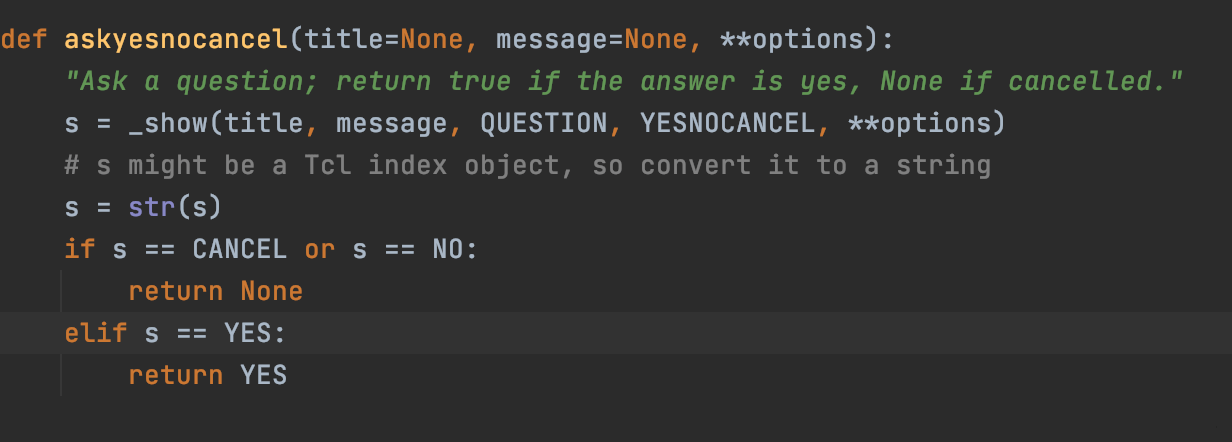
代码:
from tkinter import *
from tkinter import messagebox
tk = Tk()
tk.title('测试')
tk.geometry('100x200')
nub = 1
def Popup1():
global nub
'''
askyesnocancel 弹窗: 方法解释是这样的
Ask a question; return true if the answer is yes, None if cancelled.
'''
d = messagebox.askyesnocancel(title='问题', message='python \n你是否愿意继续学习下去?')
while True:
if d is None:
n = Popup2(nub)
if n is None:
pass
else:
messagebox.showinfo(title=' 提示 ', message='坚持就是胜利!\n加油!一起继续学习下去!')
# 关闭弹窗
tk.destroy()
return
else:
return
nub += 1
def Popup2(value):
return messagebox.askyesnocancel(title='选择', message='你选择的第%s次' % value)
d = Button(tk, text='开始选择', fg='blue', bd=2, width=10, command=Popup1)
d.grid(row=1, column=1, sticky='NE')
tk.mainloop()加载全部内容