C#文本读取
苏州程序大白 人气:0前言
文本读取在上位机开发中经常会使用到,实现的方式也有很多种,今天跟大家分享一下C#实现读取读取的7种方式。
这里我们先写好了一个测试界面,提供一个文件路径选择的入口,具体如下所示:
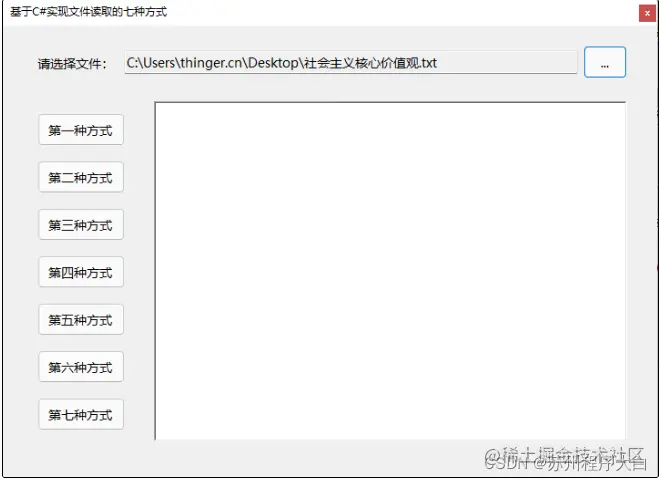
第一个方式
基于FileStream,并结合它的Read方法读取指定的字节数组,最后转换成字符串进行显示。
this.rtb_Content.Clear();
FileStream fs = new FileStream(this.txt_FilePath.Text, FileMode.Open, FileAccess.Read);
int n = (int)fs.Length;
byte[] b = new byte[n];
int r = fs.Read(b, 0, n);
fs.Close();
this.rtb_Content.Text = Encoding.UTF8.GetString(b, 0, n);第二个方式
基于FileStream,一个字节``一个字节读取,放到字节数组中,最后转换成字符串进行显示。
this.rtb_Content.Clear();
FileStream fs = new FileStream(this.txt_FilePath.Text, FileMode.Open, FileAccess.Read);
long n = fs.Length;
byte[] b = new byte[n];
int data, index;
index = 0;
data = fs.ReadByte();
while (data != -1)
{
b[index++] = Convert.ToByte(data);
data = fs.ReadByte();
}
fs.Close();
this.rtb_Content.Text = Encoding.UTF8.GetString(b);第三个方式
基于File类,直接全部读取出来并显示。
this.rtb_Content.Clear(); this.rtb_Content.Text = File.ReadAllText(this.txt_FilePath.Text, Encoding.UTF8);
第四个方式
基于StreamReader,一行一行读取,最后拼接并显示:
this.rtb_Content.Clear();
StreamReader sr = new StreamReader(this.txt_FilePath.Text, Encoding.UTF8);
string line = sr.ReadLine();
while (line != null)
{
this.rtb_Content.AppendText(line);
line = sr.ReadLine();
if (line != null)
{
this.rtb_Content.AppendText("\r\n");
}
}
sr.Close();第五个方式
基于StreamReader,一次性读取到结尾,最后显示。
this.rtb_Content.Clear();
StreamReader sr = new StreamReader(this.txt_FilePath.Text, Encoding.UTF8);
this.rtb_Content.Text = sr.ReadToEnd();
sr.Close();第六个方式
基于StreamReader,一行一行读取,通过EndOfSteam判断是否到结尾,最后拼接并显示。
this.rtb_Content.Clear();
StreamReader sr = new StreamReader(this.txt_FilePath.Text, Encoding.UTF8);
while (!sr.EndOfStream)
{
this.rtb_Content.AppendText(sr.ReadLine());
if (!sr.EndOfStream)
{
this.rtb_Content.AppendText("\r\n");
}
}
sr.Close();第七个方式
基于FileStream和StreamReader来实现:
this.rtb_Content.Clear();
FileStream fs = new FileStream(this.txt_FilePath.Text, FileMode.Open, FileAccess.Read);
StreamReader sr = new StreamReader(fs, Encoding.UTF8);
this.rtb_Content.Text = sr.ReadToEnd();
fs.Close();
sr.Close();经过测试,以上每个方法都可以实现文本文件的读取:
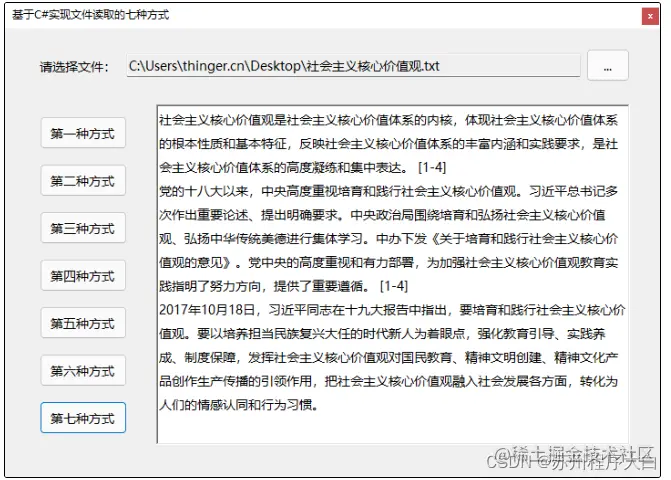
以上7种方式主要是分别基于FileStream、File和StreamReader这三种来实现的,这三种方式的区别在于:
FileStream类可以对任意类型的文件进行读取操作,而且我们也可以按照需要指定每一次读取字节长度,以此减少内存的消耗,提高读取效率。StreamReader的特点是,它只能对文本文件进行读写操作,可以一行一行的写入和读取。File类它是一个静态类,当我们查看file类的那些静态方法时,我们可以发现,在这个类里面的方法封装了可以执行文件读写操作的对象,例如:Filestream,StreamReader,我们通过File去执行任何文件的读写操作时,实际上是使用FileStream或SteamReader对象来执行文件的读写操作,代码如下所示:
public static string ReadAllText(string path, Encoding encoding)
{
if (path == null)
{
throw new ArgumentNullException("path");
}
if (encoding == null)
{
throw new ArgumentNullException("encoding");
}
if (path.Length == 0)
{
throw new ArgumentException(Environment.GetResourceString("Argument_EmptyPath"));
}
return InternalReadAllText(path, encoding, checkHost: true);
}
private static string InternalReadAllText(string path, Encoding encoding, bool checkHost)
{
using (StreamReader streamReader = new StreamReader(path, encoding, detectEncodingFromByteOrderMarks: true, StreamReader.DefaultBufferSize, checkHost))
{
return streamReader.ReadToEnd();
}
}
加载全部内容