js字符雨效果
羊角枇杷 人气:0字符雨效果
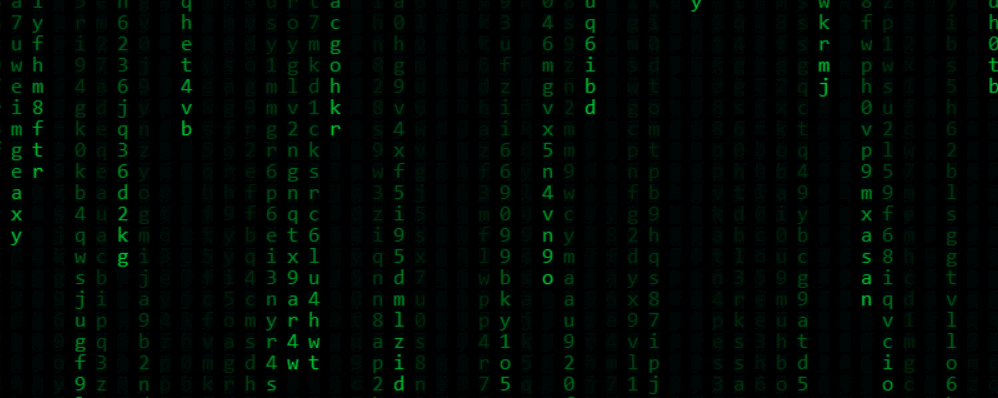
分析如何实现
- 字符雨从上往下逐渐消失: 这是
canvas每次画字符的时候就画一遍黑色背景,但是这个背景是有透明度的,并且这个黑色背景的透明度还比较小,只有零点零八(经过测试,0.08比较合适,也可以更改查看效果);字符是从上往下落,上面的字符先出现,下面的字符后出现,程序重复地画黑色背景,就算有透明度,叠加起来,上面的字符就会先被覆盖,下面的后出现的字符还是还比较明显,就形成了逐渐消失的效果。 - 只有其中一些列出现了字符: 如果不加以控制的话,那么
canvas中每一列都会出现字符,不会出现参差不齐的效果。所以用一个代表出现机率的数来控制,当字符落到canvas的底部,并且拿一个随机数和出现机率进行比较,如果随机数大于其,那么这一列就可以从顶部再次出现字符,否则这一列在本次循环就不会出现字符,只有等待下次循环再次拿随机数来比较。这样就实现了有一些列出现字符,而另一些不出现字符的效果。
创建实例
let charRain = new CharRain("canvas_id");HTML结构
<canvas id="canvas"></canvas>
CSS代码
body{
margin: 0;
padding: 0;
overflow: hidden;
}
#canvas{
background-color: #111;
}JS源码
;(function(win){
/**
* 创造字符雨
*/
class CharRain
{
/**
* @description CharRain 类的构造函数
* @constructs
* @param {string} canvas_id - canvas 元素的 id
*/
constructor(canvas_id){
this.canvas = document.getElementById(canvas_id);
this.context = this.canvas.getContext("2d");
this.bg_alpha = 0.08; // canvas背景的透明度,也是字符消失的速度;取值范围:0 - 1
this.appearRate = 0.95; // canvas中每一列字符下落到底部后再次出现字符的机率;取值范围:0 - 1
this.dropSpeed = 30; // 字符下落速度
this.fontSize = 17; // 字符大小;也确定了字符列的数目,列之间的间距
this.colunm = 0; // 画布中的字符列的数目
this.isColorful = false; // 是否呈现彩色字符雨,默认为经典黑底绿字
this.drops = []; // 记录每一列的字符下落的 y 值
this.timer = null; // 定时器
this.chars = "abcdefghijklmnopqrstuvwxyz0123456789"; // 可选字符
this.init();
}
/**
* @description 初始化类
*/
init(){
let _this = this;
this.setAttr();
win.addEventListener("resize", function (){ // 添加浏览器窗口变化监听,重新设置相关属性
_this.setAttr();
});
this.timer = setInterval(function (){ // 添加定时器,下落
_this.draw();
}, _this.dropSpeed);
}
/**
* @description 设置类的一些属性
*/
setAttr(){
this.canvas.width = win.innerWidth;
this.canvas.height = win.innerHeight; // 重新设置 canvas 的宽度和高度
this.colunm = Math.ceil(win.innerWidth / this.fontSize); // 重新设置列数
for (let i=0; i<this.colunm; i++) {
if(!this.drops[i]) { // 已经存在下落字符的列不用设置
this.drops[i] = win.innerHeight; // 字符瀑布流直接开始下落
}
}
}
/**
* @description 随机一个颜色
* @return {string} rgba 颜色值
*/
randomColor(){
let r = Math.floor(Math.random()*256);
let g = Math.floor(Math.random()*256);
let b = Math.floor(Math.random()*256);
return "rgba("+r+","+g+","+b+", 1)";
}
/**
* @description 在画布上画出下落的字符
*/
draw(){
this.context.fillStyle = "rgba(1,1,1," + this.bg_alpha + ")"; // 叠加画黑色背景,通过不透明度,形成字符逐渐消失的效果
this.context.fillRect(0, 0, win.innerWidth, win.innerHeight); // 画矩形以清除之前画的字符
this.context.font = this.fontSize + "px Consolas"; // 设置字符的大小、样式
if(this.isColorful) {
this.context.fillStyle = this.randomColor(); // 呈现彩色字符雨
} else {
this.context.fillStyle = "#00cc33"; // 经典黑底绿字
}
for(let i=0; i<this.colunm; i++) { // 在每一列上画出字符
let index = Math.floor(Math.random() * this.chars.length); // 随机一个字符
let x = i * this.fontSize;
let y = this.drops[i] * this.fontSize; // 字符在 y 轴方向上的距离
this.context.fillText(this.chars[index], x, y); // 画字符
if (y>=this.canvas.height && Math.random()>this.appearRate) { // 字符落到底部 && 有再次出现的机率
this.drops[i] = 0; // 0 代表每一列的字符位置回到顶部
} else {
this.drops[i]++; // 字符逐渐下落,字符在 y 轴上的距离增加一
}
}
}
}
win.CharRain = CharRain;
}(window));加载全部内容