小程序input输入框
叶子_o 人气:0问题描述:
最近的做了个客服聊天的功能,遇到一个问题如下:
在手机上点击聊天页底部的input框后,键盘弹起同时页面会整体上移,标题栏被顶上去了。如下图:
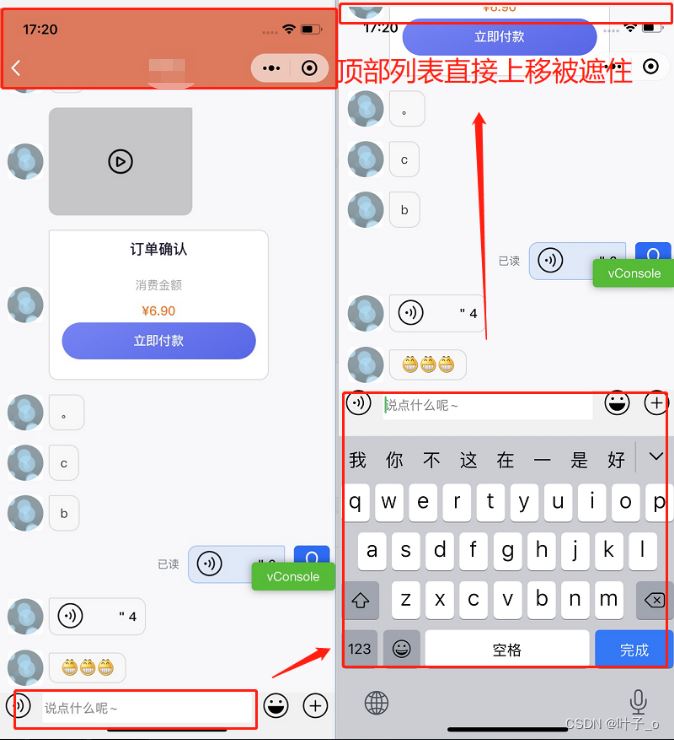
问题分析:
input 获取焦点时会自动调起手机键盘,设置 :adjust-position="true",会导致键盘弹起时页面整体上移
解决思路:
- 设置使键盘弹起使页面不上移
- 设置输入框所在盒子为绝对定位
- 键盘弹起时获取键盘高度
- 设置输入框所在盒子的bottom的键盘高度
注意:我这里是将消息输入部分封装成了组件,引入到它所在的
view里的,所以需要将键盘高度子传父传值给它所在的盒子,如果是在同一个文件中的话直接将获取到的键盘高度赋值给bottom就可以。
1. input
<input class="TUI-message-input-area" :adjust-position="false" // 修改为 false,使键盘弹起页面不上移 cursor-spacing="20" v-model="inputText" @input="onInputValueChange" maxlength="140" type="text" placeholder-class="input-placeholder" placeholder="说点什么呢~" @focus="inputBindFocus" // 添加获取焦点键盘弹起事件 @blur="inputBindBlur" // 添加失去焦点键盘隐藏事件 />
重点在这里!!!我踩坑被折磨很久的一个地方!!!一定要用 px!!!
methods: {
inputBindFocus(e) {
// 获取手机键盘的高度,赋值给input 所在盒子的 bottom 值
// 注意!!! 这里的 px 至关重要!!! 我搜到的很多解决方案都没有说这里要添加 px
this.$emit('changeBottomVal', e.detail.height + 'px')
},
inputBindBlur() {
// input 失去焦点,键盘隐藏,设置 input 所在盒子的 bottom 值为0
this.$emit('changeBottomVal', 0)
}
}
2. input 所在的盒子:
<view v-if="showChat" class="message-input" :style="{ bottom: bottomVal }">
<TUI-message-input id="message-input" ref="messageInput" :conversation="conversation" @sendMessage="sendMessage" @changeBottomVal="changeBottomVal"/>
</view>
data() {
return {
bottomVal: ''
}
}
methods: {
changeBottomVal(val) {
this.bottomVal = val
}
}
.message-input {
flex-shrink: 0;
width: 100%;
position: absolute; // input 所在盒子设置绝对定位
left: 0;
bottom: 0; // 默认 0
z-index: 199;
}
总结:
由于获取的系统的尺寸单位都是 px ,给 bottom 设置的值单位也一定要是 px ! 不能因为是手机端就用 rpx,2倍的 rpx 也不可以,因为并不是每个手机分辨率都是我们设计图上375的2倍,一定要用 px 啊!!!
加载全部内容