Java RTF转换为PDF
毛毛雨大人 人气:0RTF文件的出色之处在于它的灵活性。RTF文件的性质使其非常适合那些使用不同软件进行工作的人。当然,这并不意味着文件应该永远保存为RTF文件。 有时我们希望将内容“锁定”在RTF文件中,使其无法编辑。那我们只需要将RTF转换为PDF格式即可。本文将为大家演示如何通过Java将RTF转换为 PDF格式。以下是我整理的思路和步骤,并附上Java代码供大家参考。
Jar包引入
方法1:手动引入。
将FreeSpire.Doc for Java下载到本地,解压,找到lib文件夹下的Spire.Doc.jar文件。在IDEA中打开如下界面,将本地路径中的jar文件引入Java程序
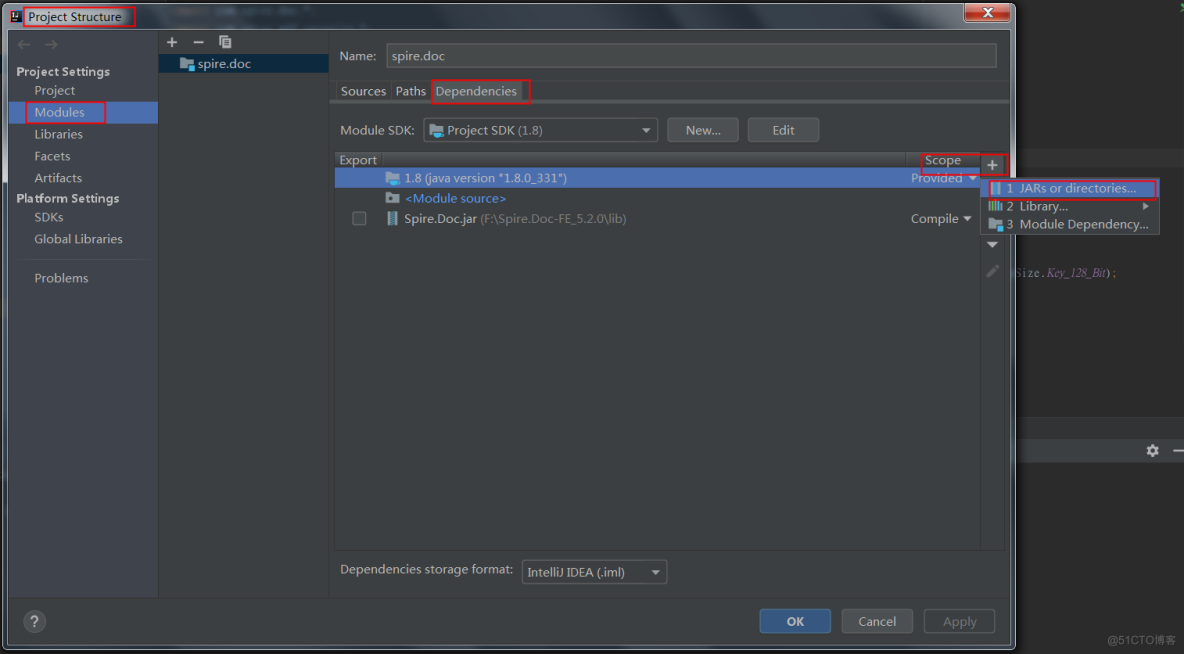
方法2: 如果您想通过 Maven安装,则可以在 pom.xml 文件中添加以下代码导入 JAR 文件。
<repositories>
<repository>
<id>com.e-iceblue</id>
<url>https://repo.e-iceblue.cn/repository/maven-public/</url>
</repository>
</repositories>
<dependencies>
<dependency>
<groupId>e-iceblue</groupId>
<artifactId>spire.doc.free</artifactId>
<version>5.2.0</version>
</dependency>
</dependencies>将RTF转换为PDF格式
- 实例化Document类的对象。
- 调用Document.loadFromFile()方法加载RTF文档。
- 调用Document.saveToFile()方法将RTF保存为PDF格式。
完整代码
【Java】
import com.spire.doc.*;
public class RTFtoPDF {
public static void main(String[] args) {
//Create Document instance.
Document document = new Document();
//Load a sample RTF document
document.loadFromFile("西湖.rtf", FileFormat.Rtf);
//Save the document to PDF
document.saveToFile("西湖rtfToPdf.pdf", FileFormat.PDF);
}效果图:
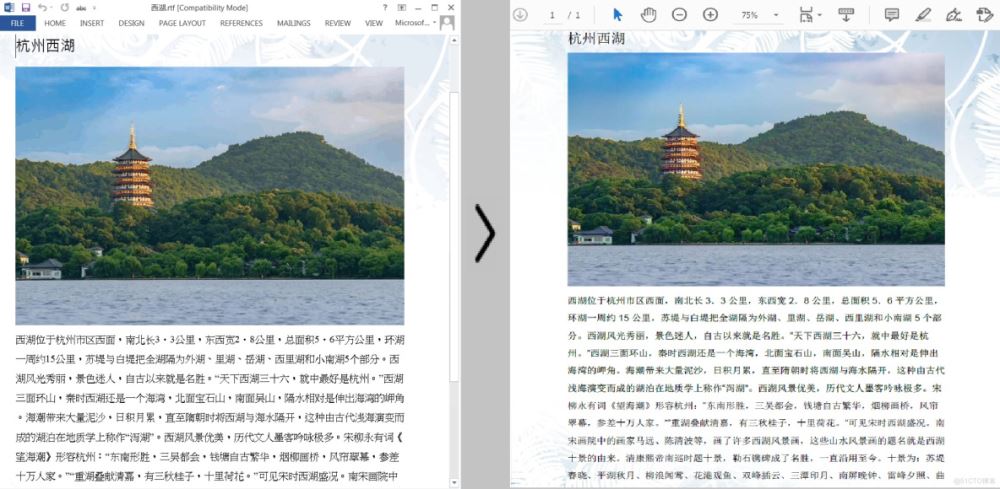
注意:
测试代码中的文件路径为程序Debug路径,仅供参考,文件路径可自定义为其他路径。
加载全部内容