Spring Bean作用域与生命周期
极致千叶 人气:01.作用域定义
限定程序中变量的可用范围叫做作用域,或者说在源代码中定义变量的某个区域就叫做作用域。
Bean 的作用域
而 Bean 的作用域是指 Bean 在 Spring 整个框架中的某种行为模式,比如 singleton 单例作用域,就表示 Bean 在整个 Spring 中只有一份,它是全局共享的,那么当其他人修改了这个值之后,那么另一个人读取到的就是被修改的值。
Bean 的 6 种作用域
Spring 容器在初始化一个 Bean 的实例时,同时会指定该实例的作用域。Spring有 6 种作用域,最后四种是基于 Spring MVC 生效的:
- singleton:单例作用域(默认作用域)
- prototype:原型作用域(多例作用域)
- request:请求作用域
- session:回话作用域
- application:全局作用域
- websocket:HTTP WebSocket 作用域
注意后 4 种状态是 Spring MVC 中的值,在普通的 Spring 项目中只有前两种。
1,2为Spring普通项目(Spring Core) 3,4,5为Spring MVC 6属于Spring WebSocket
singleton
- 官方说明:(Default) Scopes a single bean definition to a single object instance for each Spring IoC container.
- 描述:该作用域下的Bean在IoC容器中只存在一个实例:获取Bean(即通过applicationContext.getBean等方法获取)及装配Bean(即通过@Autowired注入)都是同一个对象。
- 场景:通常无状态的Bean使用该作用域。无状态表示Bean对象的属性状态不需要更新
- 备注:Spring默认选择该作用域
prototype
- 官方说明:Scopes a single bean definition to any number of object instances.
- 描述:每次对该作用域下的Bean的请求都会创建新的实例:获取Bean(即通过applicationContext.getBean等方法获取)及装配Bean(即通过@Autowired注入)都是新的对象实例。
- 场景:通常有状态的Bean使用该作用域
request
- 官方说明:Scopes a single bean definition to the lifecycle of a single HTTP request. Thatis, each HTTP request has its own instance of a bean created off the back of a singlebean definition. Only valid in the context of a web-aware Spring ApplicationContext.
- 描述:每次http请求会创建新的Bean实例,类似于prototype
- 场景:一次http的请求和响应的共享Bean
- 备注:限定SpringMVC中使用
session
- 官方 说明:Scopes a single bean definition to the lifecycle of an HTTP Session. Only valid in the context of a web-aware Spring ApplicationContext.
- 描述:在一个http session中,定义一个Bean实例
- 场景: 用户回话的共享Bean, 如:记录 一个用户的登陆信息
- 备注:限定SpringMVC中使用
application(了解)
- 官方说明:Scopes a single bean definition to the lifecycle of a ServletContext. Only valid in the context of a web-aware Spring ApplicationContext.
- 描述:在一个http servlet Context中,定义一个Bean实例
- 场景:Web应 的上下 信息, 如:记录一个应用的共享信息
- 备注:限定SpringMVC中使用
websocket(了解)
- 官方说明:Scopes a single bean definition to the lifecycle of a WebSocket. Only valid in the context of a web-aware Spring ApplicationContext.
- 描述:在一个HTTP WebSocket的 命周期中,定义一个Bean实例
- 场景:WebSocket的每次会话中,保存了一个Map结构的头信息,将用来包裹客户端消息头。第一次初始化后,直到WebSocket结束都是同一个Bean。
- 备注:限定Spring WebSocket中使用
单例作用域(singleton)和全局作用域(application)区别
singleton 是 Spring Core 的作用域;
application 是 Spring Web 中的作用域;
singleton 作 于 IoC 的容器, application 作 于 Servlet 容器。
2.设置作用域
使用@Scope标签就可以声明Bean的作用域,比如设置Bean的作用域
@Scope标签可以修饰方法,也可以修饰类,@Scope有两种设置方式:
1.直接设置值:@Scope("prototype")
2.直接枚举设置:@Scope("ConfigurableBeanFactory.SCOPE_PROTOTYPE")

3.Bean 原理分析
3.1 Bean(Spring)执行流程
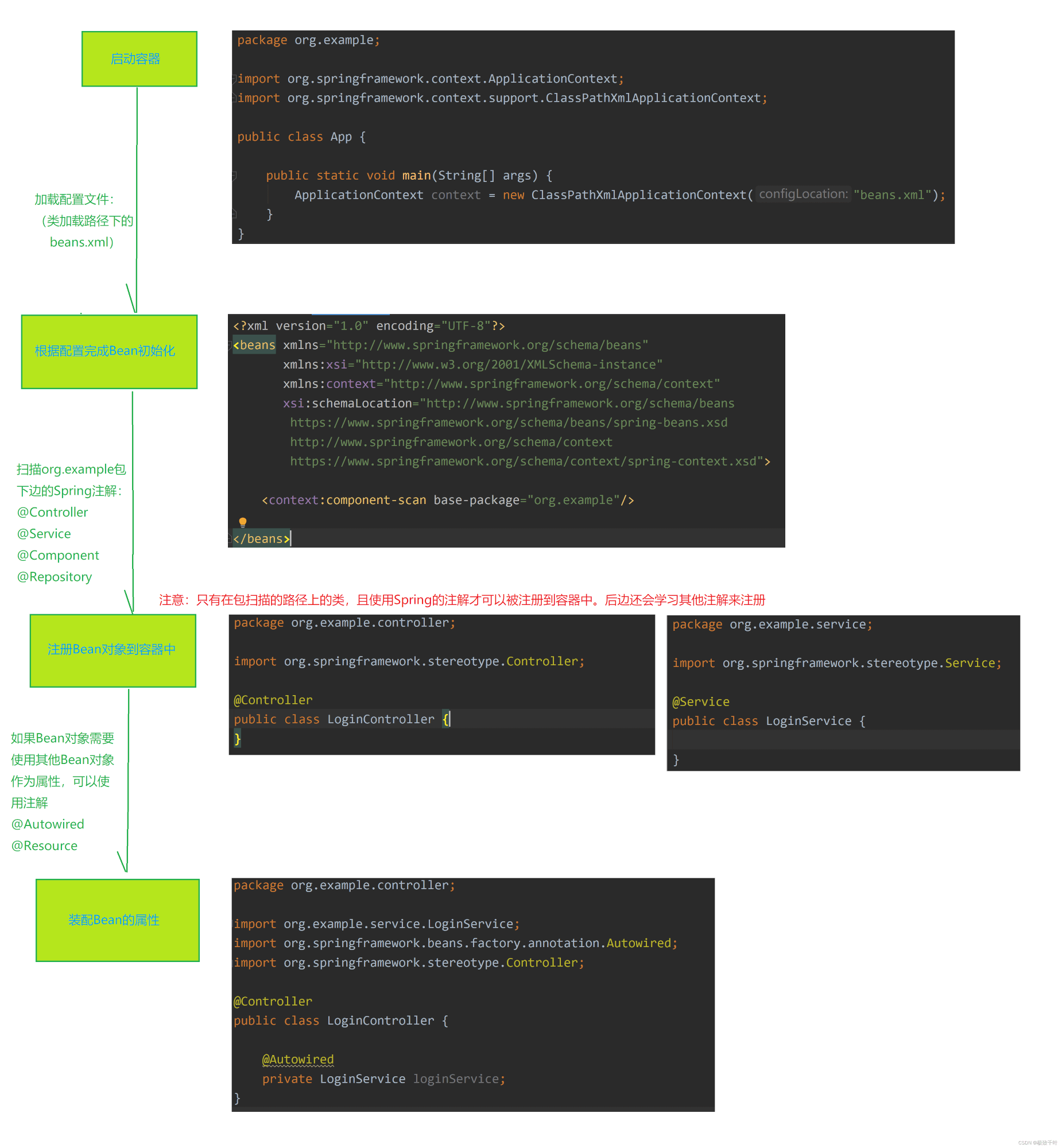
Bean 执行 流程(Spring 执 流程):启动 Spring 容器 -> 实例化 Bean(分配内存空间,从 到有) -> Bean 注册到 Spring 中(存操作) -> 将 Bean 装配到需要的类中(取操作)。
3.2 Bean生命周期
所谓的生命周期指的是一个对象从诞生到销毁的整个生命过程,我们把这个过程就叫做一个对象的生命周期。
Bean 的生命周期分为以下 5 部分:
实例化 Bean(为 Bean 分配内存空间)【实例化!=初始化;只是执行分配内存空间的功能】
设置属性(Bean 注入和装配)【执行依赖类的注入A需要使用B的方法,先初始化并将B加载到当前类】
Bean 初始化
- 实现了各种Aware 通知的方法,如BeanNameAware、BeanFactoryAware、ApplicationContextAware 的接口方法;
- 执行BeanPostProcessor 初始化前置方法;
- 执行
@PostConstruct初始化方法,依赖注入操作之后被执行; - 执行指定的 init-method方法(如果有指定的话);
- 执行BeanPostProcessor 初始化后置方法。
使用Bean
销毁 Bean
销毁容器的各种 法,如 @PreDestroy、DisposableBean 接口方法、destroy-method。
执行流程如下图所示:
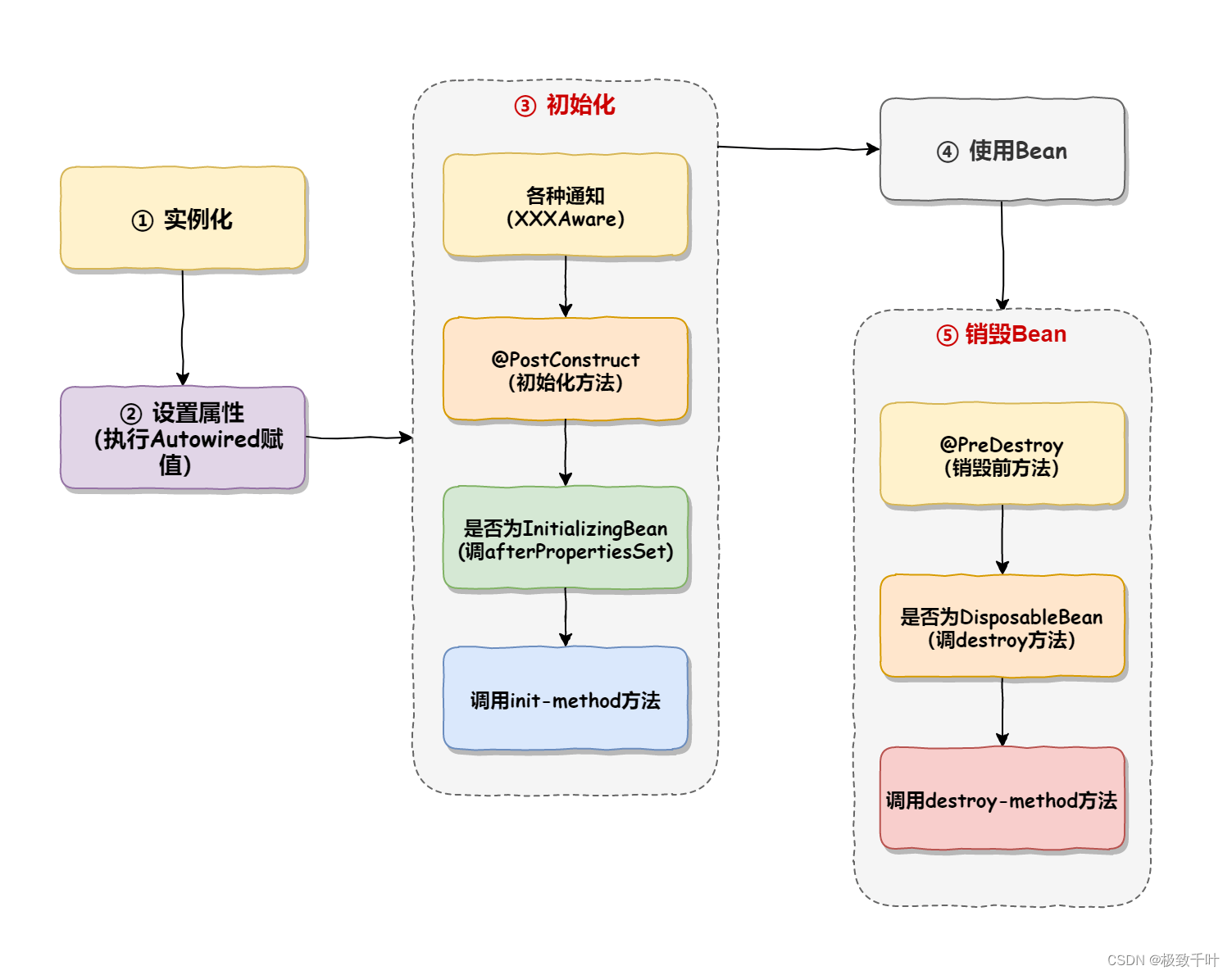
实例化和初始化的区别
实例化和属性设置是 Java 级别的系统“事件”,其操作过程不可人工干预和修改;而初始化是给开发者提供的,可以在实例化之后,类加载完成之前进行自定义“事件”处理。
生命流程的“故事”
Bean 的生命流程看似繁琐,但咱们可以以生活中的场景来理解它,比如我们现在需要买一栋房子,那么我们的流程是这样的:
- 先买房(实例化,从无到有);
- 装修(设置属性);
- 买家电,如洗衣机、冰箱、电视、空调等([各种]初始化);
- 入住(使用 Bean);
- 卖出去(Bean 销毁)。
生命周期演示:
package com.beans;
import org.springframework.beans.factory.BeanNameAware;
import javax.annotation.PostConstruct;
import javax.annotation.PreDestroy;
public class BeanLifeComponent implements BeanNameAware {
@PostConstruct
public void postConstruct() {
System.out.println("执行 PostConstruct()");
}
public void init() {
System.out.println("执行 BeanLifeComponent init-method");
}
public void destory() {
System.out.println("执行了 destory 方法");
}
@PreDestroy
public void preDestroy() {
System.out.println("执行:preDestroy()");
}
public void setBeanName(String s) {
System.out.println("执行了 setBeanName 方法:" + s);
}
}xml 配置如下:
<?xml version="1.0" encoding="UTF-8"?>
<beans xmlns="http://www.springframework.org/schema/beans"
xmlns:xsi="http://www.w3.org/2001/XMLSchema-instance"
xmlns:content="http://www.springframework.org/schema/context"
xsi:schemaLocation="http://www.springframework.org/schema/beans http://www.springframework.org/schema/beans/spring-beans.xsd http://www.springframework.org/schema/context https://www.springframework.org/schema/context/spring-context.xsd">
<!-- 设置需要存储到 spring 中的 bean 根目录 -->
<content:component-scan base-package="com.beans"></content:component-scan>
<bean id="beanlife" class="com.beans.BeanLifeComponent"
init-method="init" destroy-method="destory"></bean>
</beans>
调用类:
package com;
import com.beans.BeanLifeComponent;
import org.springframework.context.support.ClassPathXmlApplicationContext;
public class App2 {
public static void main(String[] args) {
ClassPathXmlApplicationContext context =
new ClassPathXmlApplicationContext("spring-config.xml");
BeanLifeComponent beanLifeComponent = context.getBean(BeanLifeComponent.class);
System.out.println("执行销毁方法");
beanLifeComponent.destory(); // 执行销毁方法
}
}步骤 2 和步骤 3 的顺序不能打个颠倒!!!
加载全部内容