Java文件与IO流
小黎的培培笔录 人气:0一、文件
1、基本解释
(1)什么是文件?
文件是保存数据的地方,比如大家经常使用的word文档、txt文件、excel文件等都是文件。它还可以保存一张图片,也可以保存视频声音
(2)文件流
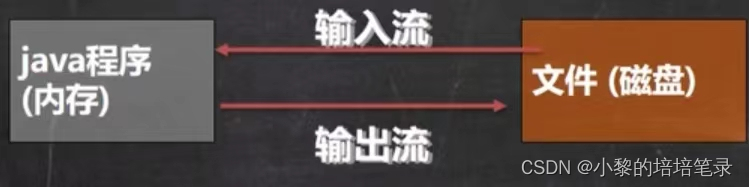
流 :数据在数据源(文件)和程序(内存)之间经历的路径
输入流 : 数据从数据源(文件)到程序(内存)的路径
输出流 :数据从程序(内存)到数据源(文件)的路径
2、常用的文件操作
(1)相关方法
- new File(String pathname) --> 根据路径构建一个File对象
- new File(File parent,String child) --> 根据父目录文件+子路径构建
- new File(String parent,String child) --> 根据父目录+子路径构建
- createNewFile 创建新文件
(2)代码示例
(①)方式一:new File(String pathname)
//方式1 new File(String pathname)
public void create01(){
//定好路径
String filePath = "D:\\news1.txt";
//创建路径对象
File file = new File(filePath);
try {
//根据路径创建文件
file.createNewFile();
System.out.println("创建文件成功");
} catch (IOException e) {
e.printStackTrace();
}
}(②)方式二:new File(File parent,String child)
//第二种方式 new File(File parent,String child) ,根据父目录文件 + 子路径构建
//D:\\news2.txt
public void create02(){
File parentFile = new File("D:\\");
String fileName = "news2.txt";
//创建路径对象
File file = new File(parentFile, fileName);
try {
//根据路径创建文件
file.createNewFile();
System.out.println("创建成功~");
} catch (IOException e) {
e.printStackTrace();
}
}(③)方式三:new File(String parent,String child)
//第三种方式 new File(String parent,String child) ,根据父目录文件 + 子路径构建
//D:\\news3.txt
public void create03(){
String parentFile = "D:\\";
String fileName = "news3.txt";
File file = new File(parentFile, fileName);
try {
file.createNewFile();
System.out.println("创建成功~");
} catch (IOException e) {
e.printStackTrace();
}
}3、获取文件相关信息
(1)常用方法:代码示例
//获取文件的信息
public void info(){
//先创建文件对象
File file = new File("D:\\news1.txt");
//调用相应的方法,得到对应的信息
System.out.println("文件名字=" + file.getName());
System.out.println("文件绝对路径=" + file.getAbsolutePath());
System.out.println("文件父级目录=" + file.getParent());
System.out.println("文件大小(字节)=" + file.length());
System.out.println("是否有文件存在=" + file.exists());
System.out.println("是不是有一个文件=" + file.isFile());
System.out.println("是不是有一个目录=" + file.isDirectory());
}4、目录操作和文件删除
- mkdir 创建一级目录
- mkdirs 创建多级目录
- delete 删除空目录或文件
==》代码示例1:
//判断 d:\\news1.txt 是否存在,如果存在就删除
public void m1(){
//文件路径
String filePath = "d:\\news1.txt";
//创建文件路径对象
File file = new File(filePath);
//首先判断文件是否存在
if (file.exists()){
//如果存在,就删除
if (file.delete()){
System.out.println(filePath + "删除成功");
}else {
System.out.println("删除失败");
}
}else {
System.out.println("该文件不存在.....");
}
}==》代码示例2:
//判断 d:\\demo02 是否存在,如果存在就删除
//这里我们需要体会到,在Java编程中,目录也被当做文件
public void m2(){
//文件路径
String filePath = "d:\\demo02";
//创建文件路径对象
File file = new File(filePath);
//首先判断文件是否存在
if (file.exists()){
//如果存在,就删除
if (file.delete()){
System.out.println(filePath + "删除成功");
}else {
System.out.println("删除失败");
}
}else {
System.out.println("该目录不存在.....");
}
}==》代码示例3:
//判断:D:\\demo\\a\\b\\c 目录是否存在,如果存在就提示已经存在,否则就创建
public void m3(){
//文件路径
String directoryPath = "D:\\demo\\a\\b\\c";
//路径对象
File file = new File(directoryPath);
//首先判断文件是否存在
if (file.exists()){
System.out.println(directoryPath + "存在");
}else {
if (file.mkdirs()){
System.out.println(directoryPath + "创建成功");
}else {
System.out.println("创建失败");
}
}
}二、IO流原理及分类
1、IO流原理
- I / O是 Input / Output的缩写,I/O技术是非常实用的技术,用于处理数据传输,如读文件、写文件,网结通讯等
- Java程序中,对于数据的输入/输出操作以”流(stream)" 的方式进行。
- java.io 包下提供了各种“流”的类和接口,用以获取不同种类的数据,并通过方法输入或输出数据
- 输入(input) : 读取外部数据(磁盘、光盘等存储设备的数据)到程序(内存)中。
- 输出(output): 将程序(内存)数据输出到磁盘、 光盘等存储设备中
- 原理示意图:
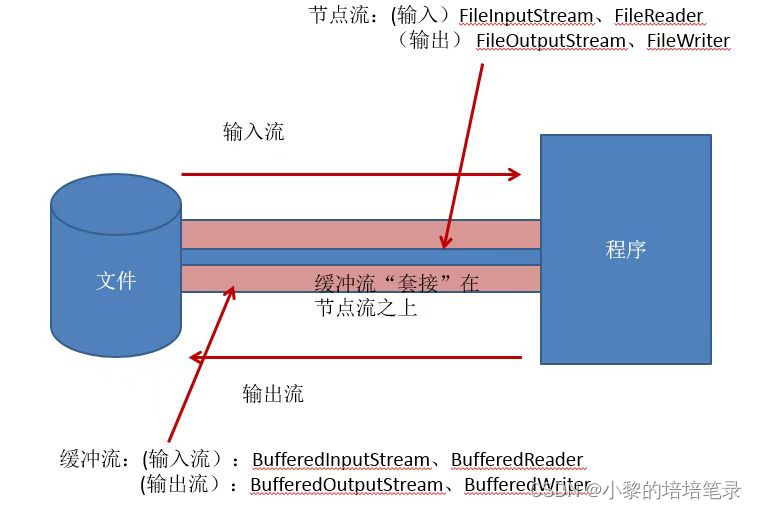
2、流的分类
- 按操作数据单位不同分为 : 字节流(8 bit)二进制文件,字符流(按字符)文本文件
- 按数据流的流向不同分为 : 输入流,输出流
- 按流的角色的不同分为 : 节点流,处理流/包装流

注意:
1、Java的I0流共涉及40多个类 实际上非常规则 都是从如上4个抽象基类派生的
2、由这四个类派生出来的子类名称都是以其父类名作为子类名后缀
3、IO流体系图

加载全部内容