JavaScript下拉菜单
一夕ξ 人气:0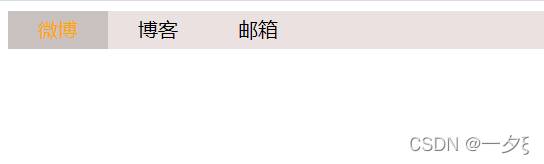
思考:首先在CSS布局上就出错了,导致后面设置JS时就有很大的问题
<!DOCTYPE html>
<html lang="en">
<head>
<meta charset="UTF-8">
<meta http-equiv="X-UA-Compatible" content="IE=edge">
<meta name="viewport" content="width=device-width, initial-scale=1.0">
<title>Document</title>
<style>
.nav {
background-color: rgb(235, 225, 225);
line-height: 30px;
height: 30px;
position: relative;
}
ul {
margin: 0px 0px;
padding: 0 0 0 0;
}
.nav1 li,
.nav2 li,
.nav3 li {
display: block;
padding-left: 10px;
height: 20px;
padding-top: 5px;
padding-bottom: 5px;
border: 1px solid orange;
margin-top: -1px;
}
.nav1,
.nav2,
.nav3 {
display: none
}
.nav1 {
background-color: white;
width: 80px;
position: absolute;
top: 0px;
left: 0px
}
.nav2 {
background-color: white;
width: 100px;
position: absolute;
top: 0px;
left: 80px
}
.nav3 {
background-color: white;
width: 120px;
position: absolute;
top: 0px;
left: 160px
}
.nav div {
width: 80px;
text-align: center;
line-height: 30px;
float: left
}
.tort {
position: relative;
left: 0px
}
.se {
background-color: rgb(201, 192, 192);
color: orange
}
ul li:hover {
background-color: orange;
}
</style>
</head>
<body>
<div class="nav">
<div>微博</div>
<div>博客</div>
<div>邮箱</div>
</div>
<div class="tort">
<div class="nav1">
<ul>
<li>私信</li>
<li>评论</li>
<li>@我</li>
</ul>
</div>
<div class="nav2">
<ul>
<li>博客评论</li>
<li>未读提醒</li>
</ul>
</div>
<div class="nav3">
<ul>
<li>免费邮箱</li>
<li>VIP邮箱</li>
<li>企业邮箱</li>
<li>新浪客户邮箱</li>
</ul>
</div>
</div>
<script>
//获得导航栏元素
var nav = document.querySelector('.nav')
//注册下拉事件点击的时候,对应的下拉菜单就是显示的(一一对应)因此需要索引号
//给na.children即下面的所有li设置自定义属性
//用不着,因为下面下拉菜单都进行了分别命名,但这样就不能用循环了
nav.children[0].setAttribute('data-index', '0')
nav.children[1].setAttribute('data-index', '1')
nav.children[2].setAttribute('data-index', '2')
var nav1 = document.querySelector('.nav1')
var nav2 = document.querySelector('.nav2')
var nav3 = document.querySelector('.nav3')
//获取下拉菜单子元素
//应该用data-index来获取
// var tort = document.querySelector('.tort')
// nav1.setAttribute('data-idn', '0')
// nav2.setAttribute('data-idn', '1')
// nav3.setAttribute('data-idn', '2')
// var nn =
// console.log(nn)
//添加事件
for (var i = 0; i < nav.children.length; i++) {
nav.children[i].onmouseover = function() {
this.className = 'se'
}
nav.children[i].onmouseout = function() {
this.className = ''
}
//添加下拉菜单显示属性
}
// nav.children[0].onmouseover = function() {
// nav1.style.display = 'block'
// nav2.style.display = ''
// nav3.style.display = ''
// }
// nav.children[1].onmouseover = function() {
// nav2.style.display = 'block'
// nav1.style.display = ''
// nav3.style.display = ''
// }
// nav.children[2].onmouseover = function() {
// nav3.style.display = 'block'
// nav2.style.display = ''
// nav1.style.display = ''
// }
</script>
</body>
</html>

导航栏里面的li都要有鼠标经过的效果,所以需要循环注册事件
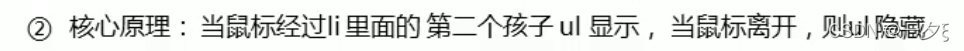
<!DOCTYPE html>
<html lang="en">
<head>
<meta charset="UTF-8">
<meta http-equiv="X-UA-Compatible" content="IE=edge">
<meta name="viewport" content="width=device-width, initial-scale=1.0">
<title>Document</title>
<style>
.nav li {
list-style: none;
}
.nav>li>a:hover {
background-color: #eee;
}
.nav ul {
display: block;
position: absolute;
top: 41px;
left: 0px;
width: 100%;
border-left: 1px solid #fecc5b;
border-right: 1px solid #fecc5b
}
.nav ul li {
border-bottom: 1px solid #fecc5b;
}
.nav ul li a:hover {
background-color: #fff5da;
}
.m1 {
position: absolute;
top: 0px;
left: 0px;
}
.m1 {
position: absolute;
top: 0px;
left: 20px;
}
</style>
</head>
<body>
<ul class="nav">
<li>
<a href="#" rel="external nofollow" rel="external nofollow" rel="external nofollow" rel="external nofollow" >微博</a>
<ul class="m1">
<li><a href="">私信</a>
</li>
<li><a href="">评论</a></li>
<li><a href="">@我</a></li>
</ul>
</li>
<li>
<a href="#" rel="external nofollow" rel="external nofollow" rel="external nofollow" rel="external nofollow" >微博</a>
<ul>
<li><a href="">私信</a>
</li>
<li><a href="">评论</a></li>
<li><a href="">@我</a></li>
</ul>
</li>
<li>
<a href="#" rel="external nofollow" rel="external nofollow" rel="external nofollow" rel="external nofollow" >微博</a>
<ul class="m1">
<li><a href="">私信</a>
</li>
<li><a href="">评论</a></li>
<li><a href="">@我</a></li>
</ul>
</li>
<li>
<a href="#" rel="external nofollow" rel="external nofollow" rel="external nofollow" rel="external nofollow" >微博</a>
<ul>
<li><a href="">私信</a>
</li>
<li><a href="">评论</a></li>
<li><a href="">@我</a></li>
</ul>
</li>
</ul>
<script>
//获取元素
var nav = document.querySelector('.nav')
var lis = nav.children
//循环注册事件
for (var i = 0; i < lis.length; i++) {
lis[i].onmouseover = function() {
this.children[1].style.display = 'block'
}
lis[i].onmouseout = function() {
this.children[1].style.display = ''
}
}
</script>
</body>
</html>未完成
注意用节点的方式获取元素

总归是完成了,对于js设置的时候,不太合理。
<!DOCTYPE html>
<html lang="en">
<head>
<meta charset="UTF-8">
<meta http-equiv="X-UA-Compatible" content="IE=edge">
<meta name="viewport" content="width=device-width, initial-scale=1.0">
<title>Document</title>
<style>
li {
list-style: none;
height: 20px;
line-height: 20px;
}
a {
text-decoration: none;
color: black
}
.nav0,
.nav1,
.nav2 {
position: relative;
width: 80px;
height: 82px;
padding-left: 0px;
float: left
}
.nav0>li,
.nav1>li,
.nav2>li {
background-color: rgb(221, 216, 216);
text-align: center;
}
.navv0,
.navv1,
.navv2 {
position: absolute;
top: 20px;
left: 0px;
border-top: 0px;
padding-left: 0px;
width: 80px;
margin-top: -1px;
display: none
}
.navv1 {
width: 100px
}
.navv2 {
width: 120px
}
.navv0 li,
.navv1 li,
.navv2 li {
border-bottom: 1px solid orange;
border-left: 1px solid orange;
border-right: 1px solid rgb(240, 169, 28);
padding-left: 5px
}
li:hover a {
/* 注意改变的是链接里面的文字颜色 */
color: orange
}
.nav0>li:hover,
.nav1>li:hover,
.nav2>li:hover {
/* 冒号hover前面不要加空格 */
background-color: rgb(138, 129, 129);
}
.navv0>li:hover,
.navv1>li:hover,
.navv2>li:hover {
/* 冒号hover前面不要加空格 */
background-color: rgb(236, 232, 203);
}
</style>
</head>
<body>
<ul class="nav0">
<li><a href="">微博</a></li>
<ul class="navv0">
<li><a href="">私信</a></li>
<li><a href="">评论</a></li>
<li><a href="">@我</a></li>
</ul>
</ul>
<ul class="nav1">
<li><a href="">博客</a></li>
<ul class="navv1">
<li><a href="">博客评论</a></li>
<li><a href="">未读提醒</a></li>
</ul>
</ul>
<ul class="nav2">
<li><a href="">邮箱</a></li>
<ul class="navv2">
<li><a href="">免费邮箱</a></li>
<li><a href="">VIP邮箱</a></li>
<li><a href="">企业邮箱</a></li>
<li><a href="">新浪客户邮箱</a></li>
</ul>
</ul>
<script>
//鼠标放在第一个大的nav中时,下拉栏就显示,离开第一个大nav时后,下拉菜单就不显示,这需要对第一个nav的盒子大小有要求,需要刚好把内容
//获取元素
var nav0 = document.querySelector('.nav0')
var navv0 = document.querySelector('.navv0')
//这三部分一起使用才行,首先鼠标放在nav里面的第一个导航栏里面,下来菜单需要出现,鼠标点在第一个下拉菜单时候,要保持出现,当鼠标离开整个nav的时候,下拉菜单隐藏
nav0.children[0].onmouseover = function() {
navv0.style.display = 'block'
// this.style.backgroundColor = 'rgb(211,211,211)' //没必要这样写,直接写hover属性即可
// this.style.color = 'red'
}
navv0.onmouseover = function() {
navv0.style.display = 'block'
// nav0.children[0].style.backgroundColor = 'rgb(211,211,211)'
}
nav0.onmouseout = function() {
navv0.style.display = ''
// nav0.children[0].style.backgroundColor = 'rgb(221, 216, 216)'
}
// for (var i = 0; i < navv0.children; i++) {
// navv0.children[i].onmouseover = function() {
// console.log(11)
// // this.style.backgroundColor = 'orange'
// }
// }
var nav1 = document.querySelector('.nav1')
var navv1 = document.querySelector('.navv1')
nav1.children[0].onmouseover = function() {
navv1.style.display = 'block'
// this.style.backgroundColor = 'rgb(211,211,211)'
}
navv1.onmouseover = function() {
navv1.style.display = 'block'
// nav1.children[0].style.backgroundColor = 'rgb(211,211,211)'
}
nav1.onmouseout = function() {
navv1.style.display = ''
// nav1.children[0].style.backgroundColor = 'rgb(221, 216, 216)'
}
var nav2 = document.querySelector('.nav2')
var navv2 = document.querySelector('.navv2')
nav2.children[0].onmouseover = function() {
navv2.style.display = 'block'
// this.style.backgroundColor = 'rgb(211,211,211)'
}
navv2.onmouseover = function() {
navv2.style.display = 'block'
// nav1.children[0].style.backgroundColor = 'rgb(211,211,211)'
}
nav2.onmouseout = function() {
navv2.style.display = ''
// nav1.children[0].style.backgroundColor = 'rgb(221, 216, 216)'
}
</script>
</body>
</html>加载全部内容