python ocr简单示例之识别验证码
玩转测试开发 人气:0最终运行效果:
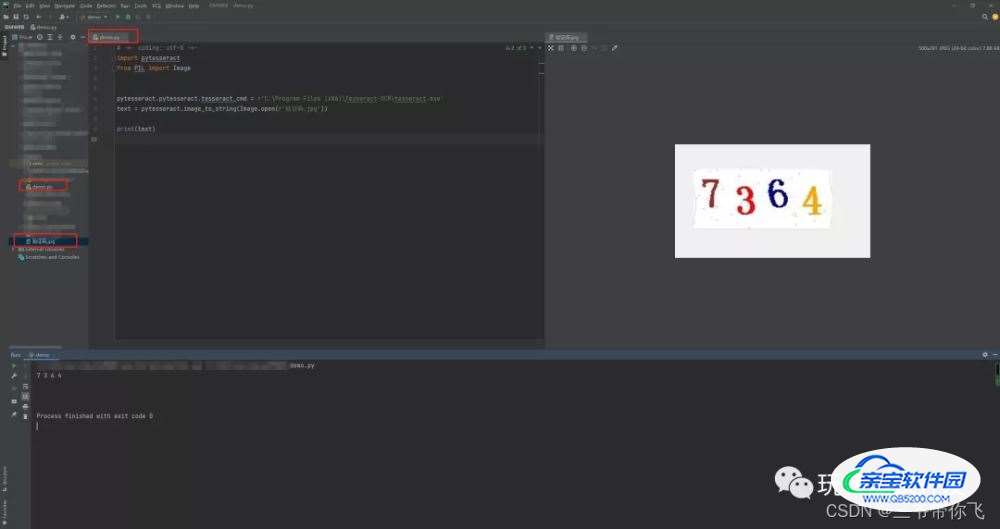
OCR(optical character recognition)文字识别是指电子设备(例如扫描仪或数码相机)检查纸上打印的字符,然后用字符识别方法将形状翻译成计算机文字的过程;即,对文本资料进行扫描,然后对图像文件进行分析处理,获取文字及版面信息的过程。
Tesseract的安装:
Win10下载地址:http://digi.bib.uni-mannheim.de/tesseract/tesseract-ocr-setup-4.00.00dev.exe,下载后双击直接安装即可。
安装完成后效果:
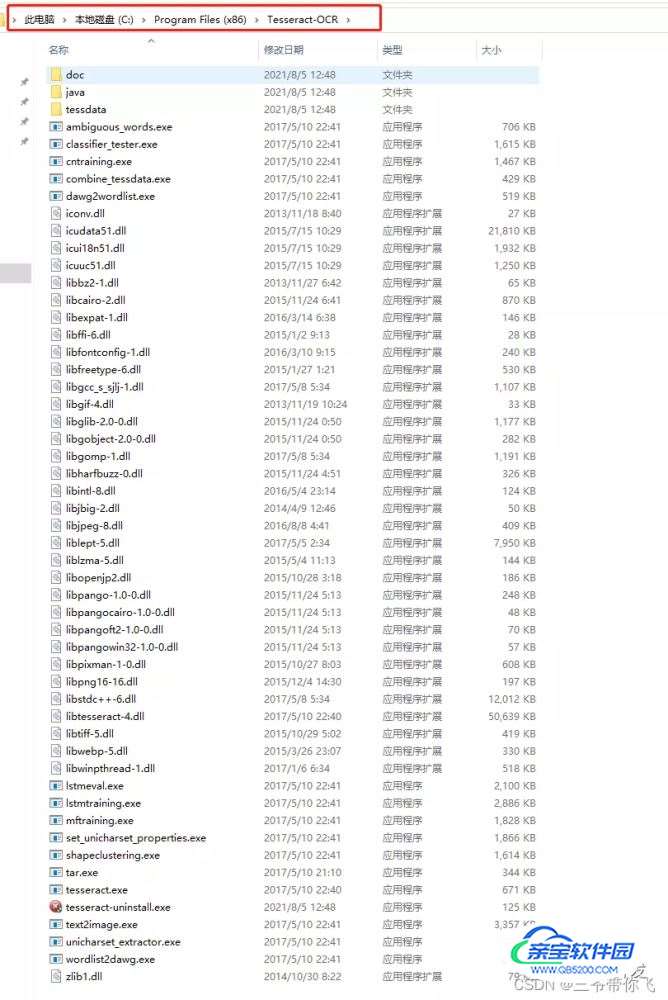
添加系统变量:将安装后的路径添加到Path中
核实安装结果:
打开cmd输入: tesseract -v
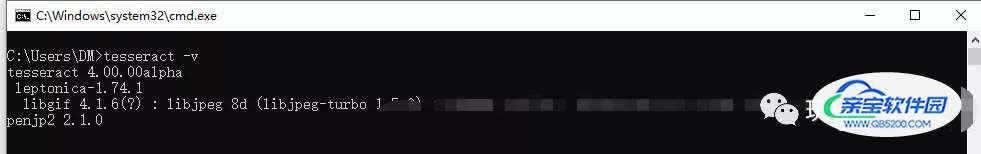
初步运行:
tesseract C://VerificationCode.jpg C://octText 命令说明:将VerificationCode的图片识别的内容 存到 octText中
运行结果:

打开octText展示的结果:

python环境下使用:
安装pytesseract
pytesseract安装:
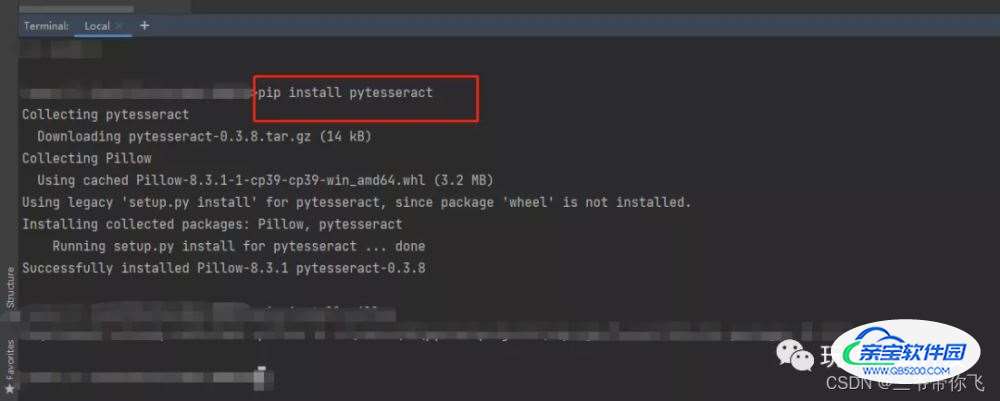
pytesseract是Tesseract关于Python的接口,可以使用pip install pytesseract安装。安装完后,就可以使用Python调用Tesseract
源码:
# -*- coding: utf-8 -*- import pytesseract from PIL import Image pytesseract.pytesseract.tesseract_cmd = r'C:\Program Files (x86)\Tesseract-OCR\tesseract.exe' text = pytesseract.image_to_string(Image.open(r'验证码.jpg')) # 注意原图的路径不要写错。 print(text)
总结
加载全部内容